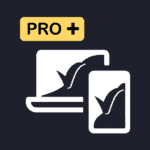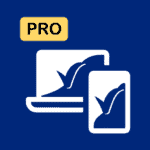New Translated into 83 languages
Frictionless Multi-step Checkout for WooCommerce
Fluid Checkout replaces the WooCommerce checkout, cart and order received pages with a consistent and better purchase experience, eliminating unnecessary friction at the most critical step of online sales.
Improve your conversion rates today.
Trusted by 20,000+ WooCommerce stores
Rated 4.9 stars out of 5 on WordPress.org | 140+ five-star reviews from real users
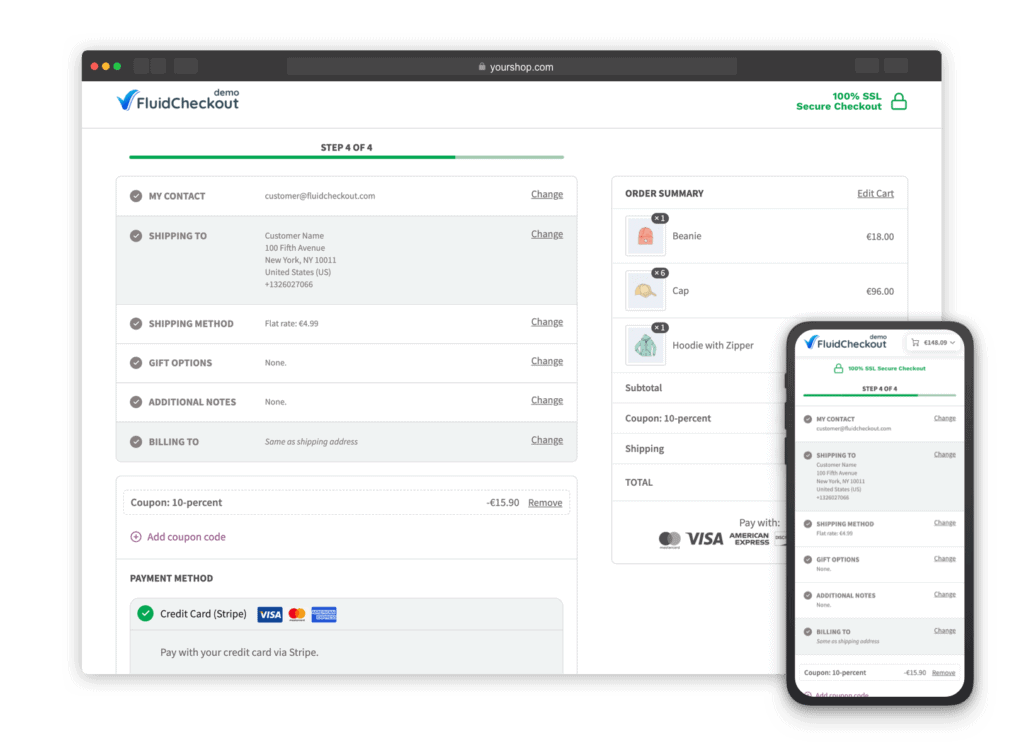
Everything you need for your
WooCommerce checkout page and more
All features at a glance.
- Design templates: Classic, Boxed, Split and Minimalist PRO
- Optimized checkout page
- Optimized cart page PRO
- Optimized order received / thank you page PRO
- Optimized order pay page PRO New
- Edit cart contents at checkout page PRO
- Account matching / user matching PRO
- Trust symbols on the checkout page
- Trust symbols on the cart and order received pages PRO
- Express Checkout buttons from supported payment methods PRO
- Local pickup and in-store collection PRO
- Integrated coupon code field on the checkout page PRO
- Integrated coupon code field on the cart page PRO
- Gift messages and packing slips PRO
- Instant field validation and feedback
- International phone numbers PRO
- Shipping phone field
- Hidden optional fields
- Customer’s data saved automatically
- Skip completed steps with step review sections
- Ask for shipping address before billing
- Ask for billing address before shipping PRO
- Force shipping and billing address to be the same PRO
- Choose between multi-step and one-step checkout layouts
- Log-in without leaving the checkout
Works with what you do
Every WooCommerce store is different, and the checkout page is no exception. Fluid Checkout integrates with many of the most popular plugins and themes. New integrations are added with every update.
- Integration with Themes (Shoptimizer, Astra, Blocksy, Flatsome, Divi, and many more)
- Integration with Payment gateways (Stripe, PayPal, Amazon Pay, and many more)
- Integration with Express Checkout payment methods (Google Pay, Apple Pay and Amazon Pay) PRO
- Integration with Shipping Method plugins
- Integration with Country specific plugins (Brazilian Market, Germanized, German Market, Hezarfen)
- Integration with WooCommerce Subscriptions
- Integration with supported order delivery date plugins PRO
- Integration with supported points and rewards plugins PRO
- Integration with checkout field customization plugins
- Integration with Checkout Field Editor PRO by ThemeHigh PRO
- Integration with Amazon Pay express checkout PRO
Why customers love Fluid Checkout
It’s amazing!
★★★★★
“Our conversion rate in the cart has increased by 36%. It’s amazing. We have already ordered the plugin for our second website, where it also works flawlessly.”
Michal Havel
Insanely Good
★★★★★
“Turned a confusing and bareboned WooCommerce checkout into a converting one very easily. Cheers!”
@snowiron
Insane how great this is!
★★★★★
“This plugin radically modernizes and cleans up the WooCommerce checkout.
While doing a better job at UX & Conversion Optimization, it’s also more compatible with plugins…”
@allancaeg
Fluid Checkout add-ons
These add-ons add specific features to Fluid Checkout Lite and are available as separate plugins that can be purchased individually, or purchase all of them at once with the complete bundle.
Offer a consistent purchase experience with
Fluid Checkout PRO
More features to further improve your WooCommerce checkout conversion rate and the make the entire purchase experience consistent.
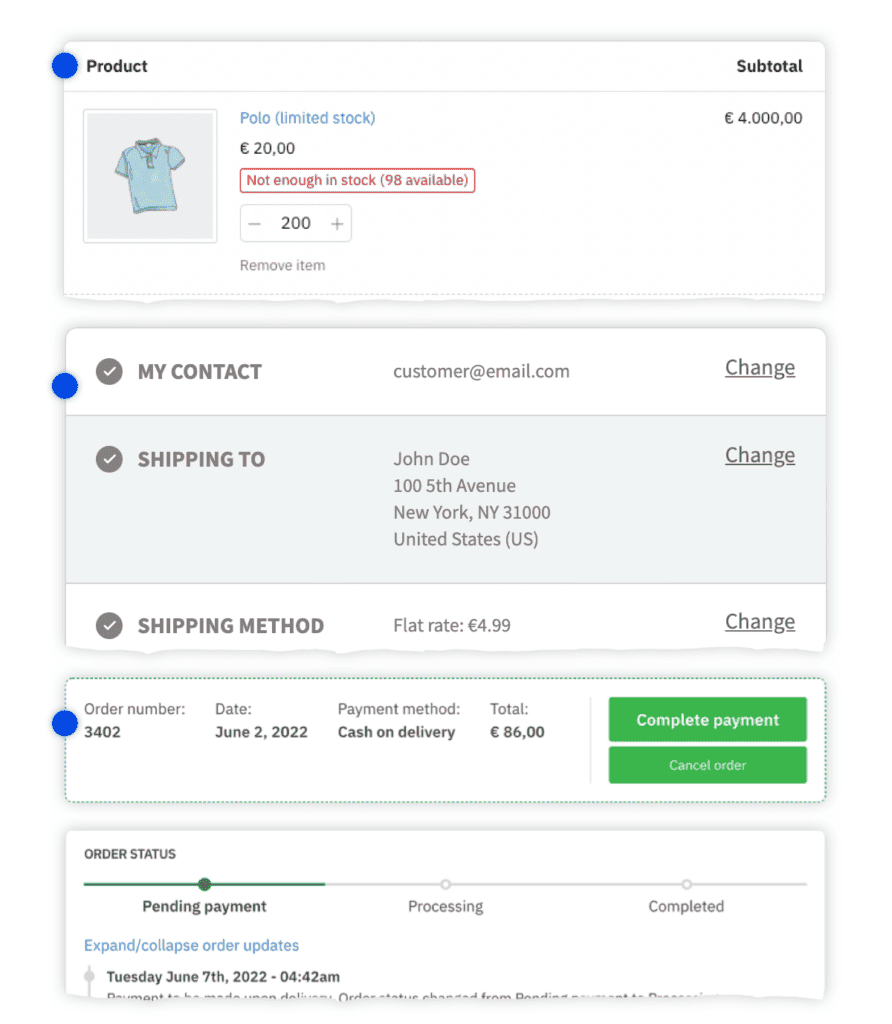

Optimized WooCommerce checkout page, same look and feel across the entire purchase journey
Fluid Checkout PRO adds more features to the checkout page and extends the features that every WooCommerce checkout page should have.
From the optimized cart page to the checkout page, order paym order confirmation page, and view order details on the account dashboard.
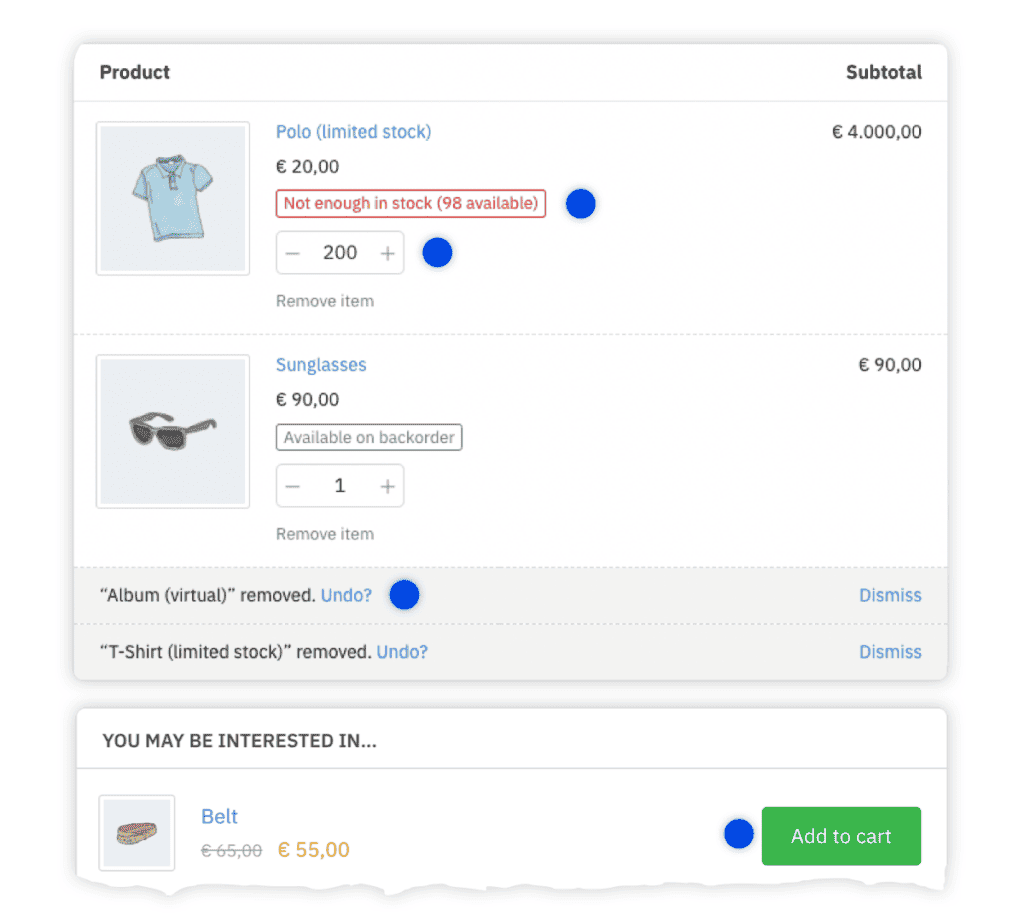

Optimized cart page
Never click that pesky “Update cart” button again with cart contents and totals updated automatically, even when cart items change from another browser tab.
The optimized cart page has:
- Always updated cart contents and totals
- Quantity field optimized for mobile with “Plus” and “Minus” buttons
- Inline cart item validation for products out of stock and on backorder
- Easily add trust symbols to the cart page
- Integrated
coupon codefield on the cart page - Shipping methods and calculation as a separate section
- Cart upsells/cross-sells layout (from WooCommerce product settings)
- Re-add / undo multiple removed items
- Saved addresses for the shipping calculator, when using the Address Book add-on
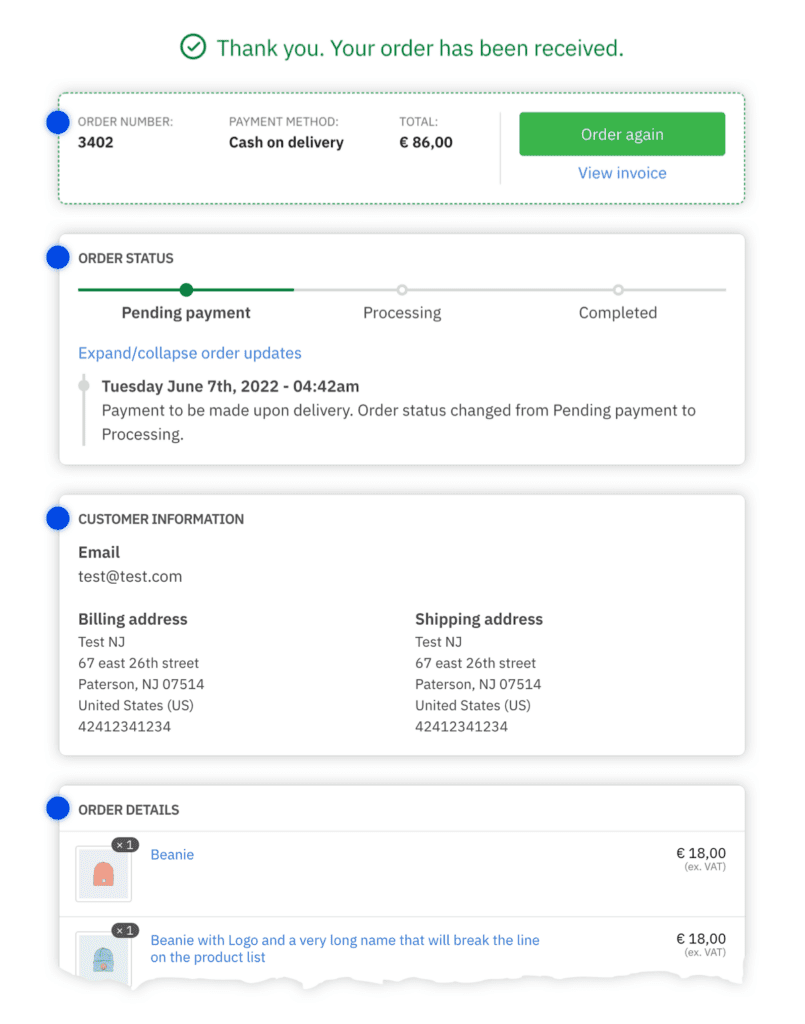

Optimized order received / thank you page
The same look and feel for order details on the order received page and view order pages on the account dashboard.
The optimized order received / thank you page has:
- Order overview with relevant actions
- Status progress bar and customer notes
- Payment methods instructions are displayed when relevant
- Order summary optionally displayed on the sidebar
- Easily add extra information on the order received page
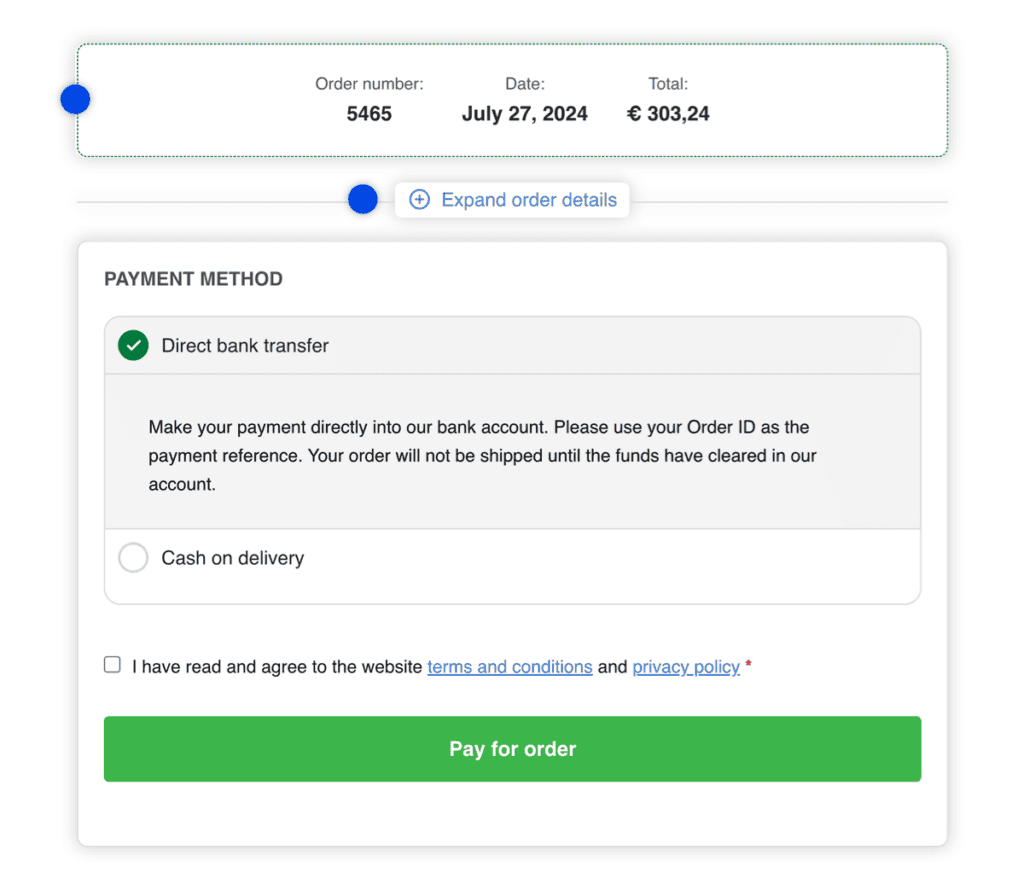

Order pay page
Streamline your pay for order process with a modern, intuitive order pay page designed for a seamless and fluid checkout experience.
The optimized WooCommerce order pay page offers:
- Order overview with the most relevant information at the top
- Layout consistent with the checkout page
- Customers can confirm all details with the expansible order details section
- Easily add trust symbols to the order pay page
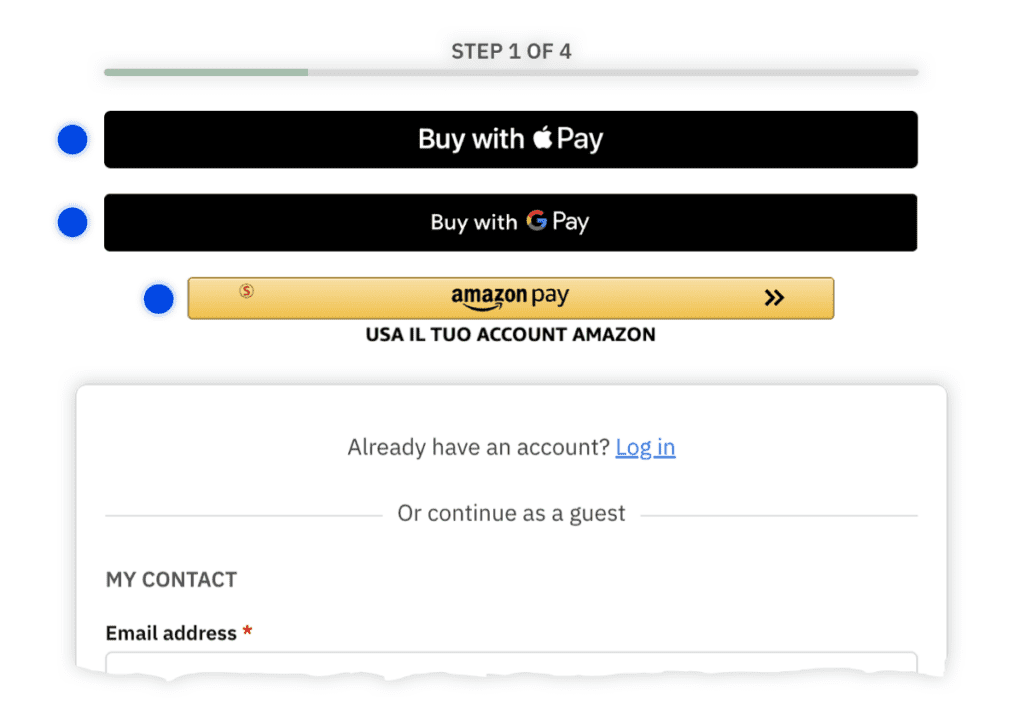

Integration with Express Checkout payment methods
Each payment method that supports express checkout buttons adds its buttons in a different way, sometimes in places where it does not make a lot of sense.
With Fluid Checkout PRO, the express checkout buttons from compatible plugins are all displayed on the same place, where the customer would expect it to be.

Edit cart contents at checkout
Let customers edit quantity of cart items or remove items from their cart directly at the checkout page.
Super helpful in case customers want to correct a mistake before completing the purchase.

Integrated coupon code field at checkout
Leverage coupon codes in a way that does not distract your customers.
The integrated coupon code field is displayed in an expansible section, just like other optional fields.
While less noticeable it is still easily discoverable for those who already have a coupon code and want to apply it.
With Fluid Checkout PRO you have more options of positions to display the coupon code field.

Local pickup and in-store collection
Remove the shipping fields from the checkout page when the customer selects a local pickup or in-store collection delivery method.
There is no need to ask customer for a shipping address because the products will be delivered to them in the physical store or collection location.

Gift messages and packing slips
Offer an easy way for your customers to add a gift message to their order.
You can then use gift messages to print a personalized gift card or print them on packing slips generated with supported plugins.
When using a compatible 3rd-party plugin to generated the packing slip document, it can be folded in half and attached to the packaging to show the gift message.
Download an example of a packing slip
Compatible plugins:
- WooCommerce PDF Invoices & Packing Slips – by WPOvernight
- WooCommerce Print Invoices/Packing Lists – by SkyVerge

Easily add trust symbols to the cart and checkout pages
Boost the perceived trust customers have on your website.
Add any trust symbol to the cart and checkout pages such as guarantees, accepted payment methods, security badges, reviews, testimonials, or anything really.

International phone numbers
Whether you sell to customers abroad or not, the international phone number formatted fields will help your customers avoid mistakes, and ensure you collect the right phone numbers in a format that cannot be misinterpreted.

Account matching (aka user matching)
Associate guest orders with the customer’s existing account based no their email address provided. Fix the pesky message “An account is already registered with your email address” WooCommerce throws when customers try to complete their purchase.
Fluid Checkout PRO reviews
Whole customer experience has improved 100%
★★★★★
“Free version was great but PRO is awesome well worth the money made a big difference to my site … its paid for itself already.”
— Sean Owen
Fluid Checkout PRO is great
★★★★★
“I looked at many checkout plugins and this was the best. Highly recommend.”
— chris k
Fluid Checkout PRO and Support is FANTASTIC!
★★★★★
“We have been able to highly tailor our checkout process to closely align with our delivery based business…”
— mikef
What every WooCommerce checkout page needs
The default WooCommerce checkout page has a lot of shortcomings. We believe it deserves better.
That’s why we created Fluid Checkout Lite as a free WooCommerce checkout plugin.
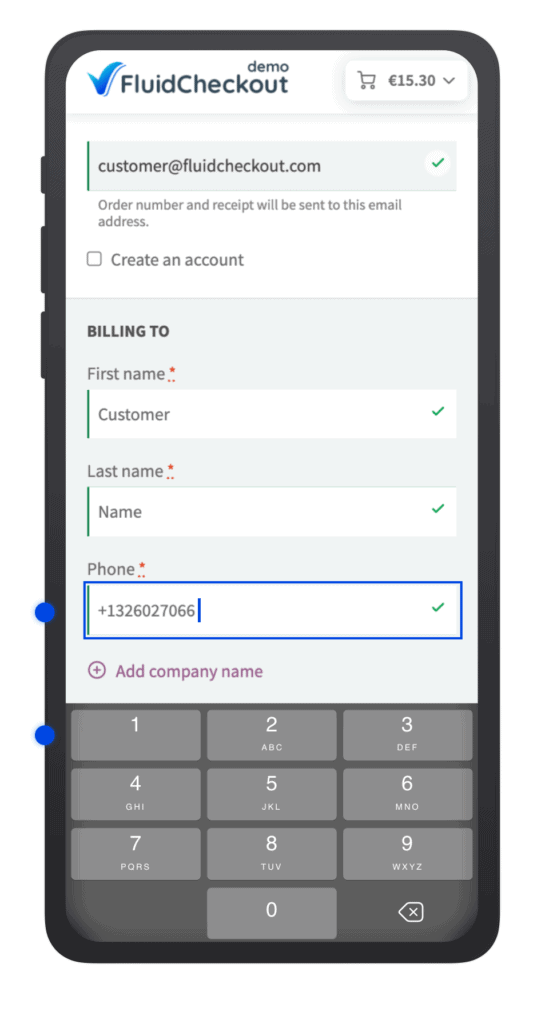

Optimized WooCommerce mobile checkout
Don’t lose sight of any important information at the checkout, even on small mobile screens. The order summary is easily accessible by taping the cart button on the checkout page header.
On mobile devices, Fluid Checkout surfaces the most appropriate on-screen keyboard for each field.
For instance, the numeric keyboard is displayed for phone fields, and for the email field, a keyboard with @ and .com is presented instead.
In fact, Fluid Checkout was created as a WooCommerce mobile checkout experience and enhanced with more functionality, improved styles, and better layout appropriate for bigger screens.
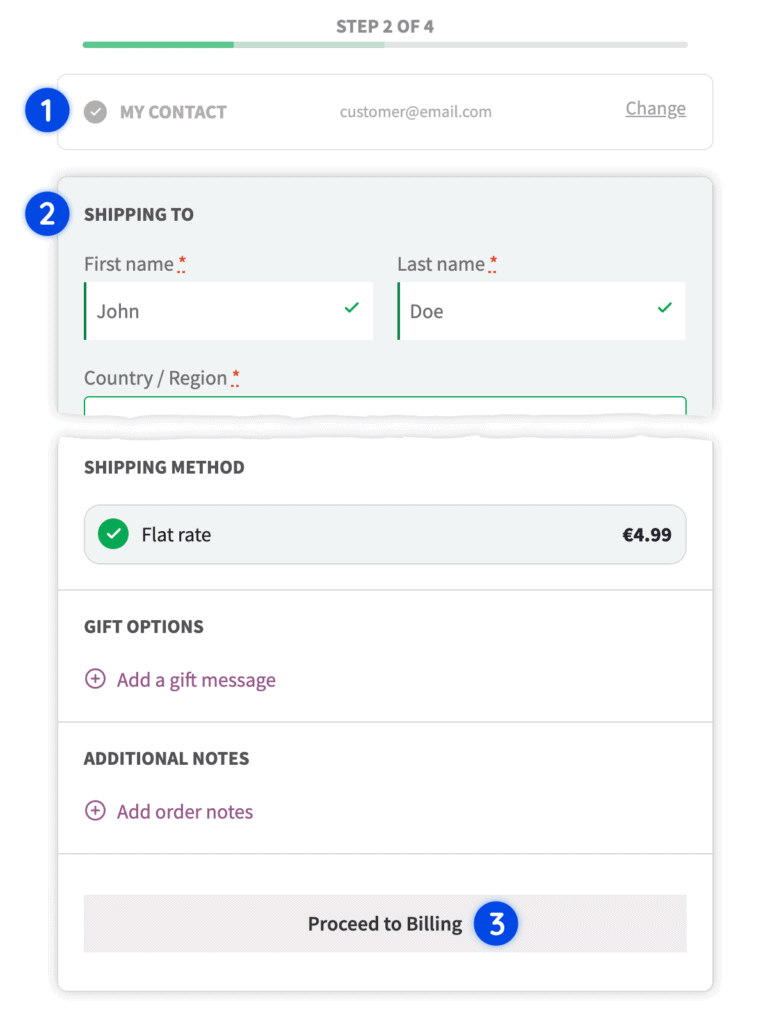
1 – Contact step.
2 – Shipping step.
3 – Billing step (not shown).
4 – Payment step (not shown).

Ask for shipping address before billing
Offer a natural shopping experience to your customers by requesting each piece of information at the right moment.
When customers first get to the checkout page, they are thinking about where to send the goods and not which address to put in the invoice if they even need one.
If the address is the same for shipping and billing, it will be automatically copied to the billing address.
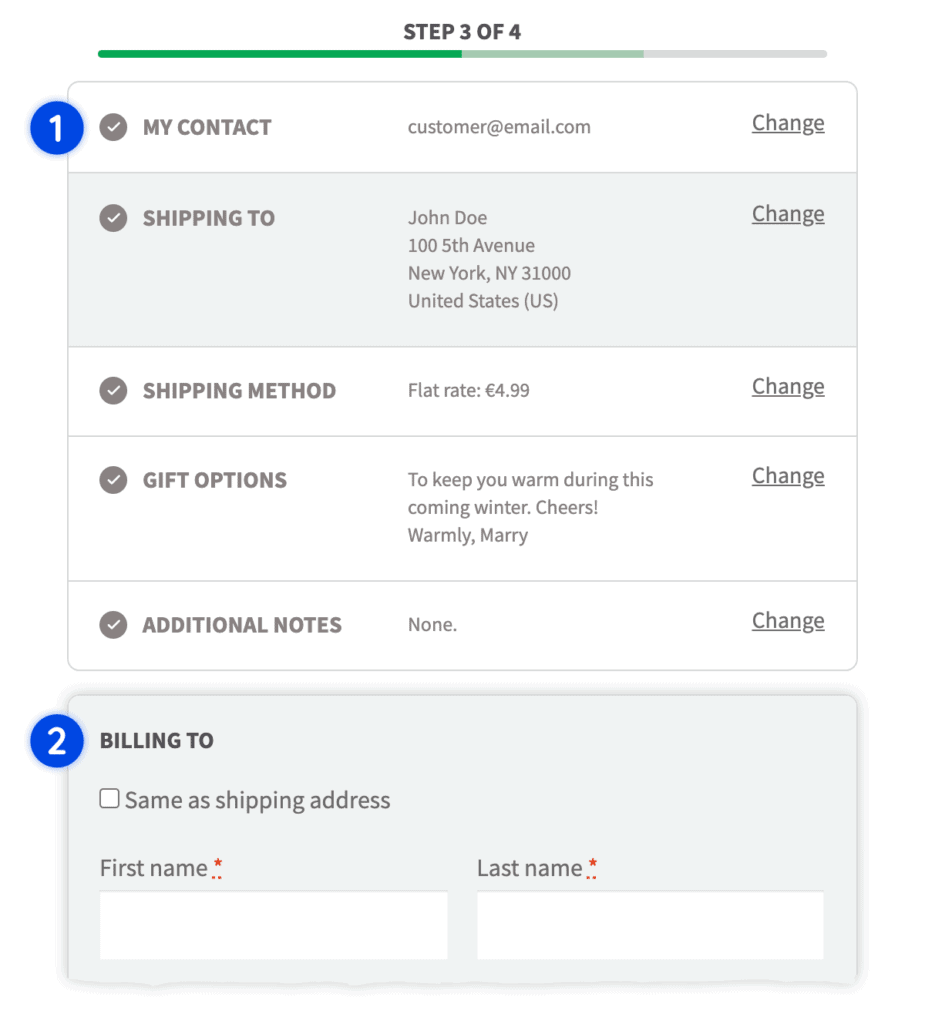
2. Step where the customer left or refreshed the checkout page or the first step with missing required fields.

Customer’s data saved automatically
Isn’t it annoying when the salesperson forgets your name or call you someone else? Don’t be that person.
Your customer’s data is automatically saved to their session and they will get back exactly where they left.
Being it because of an accidental page refresh or abandoned checkout, you won’t forget any of the customer’s data.
There is one exception: for security reasons, payment information won’t be saved.
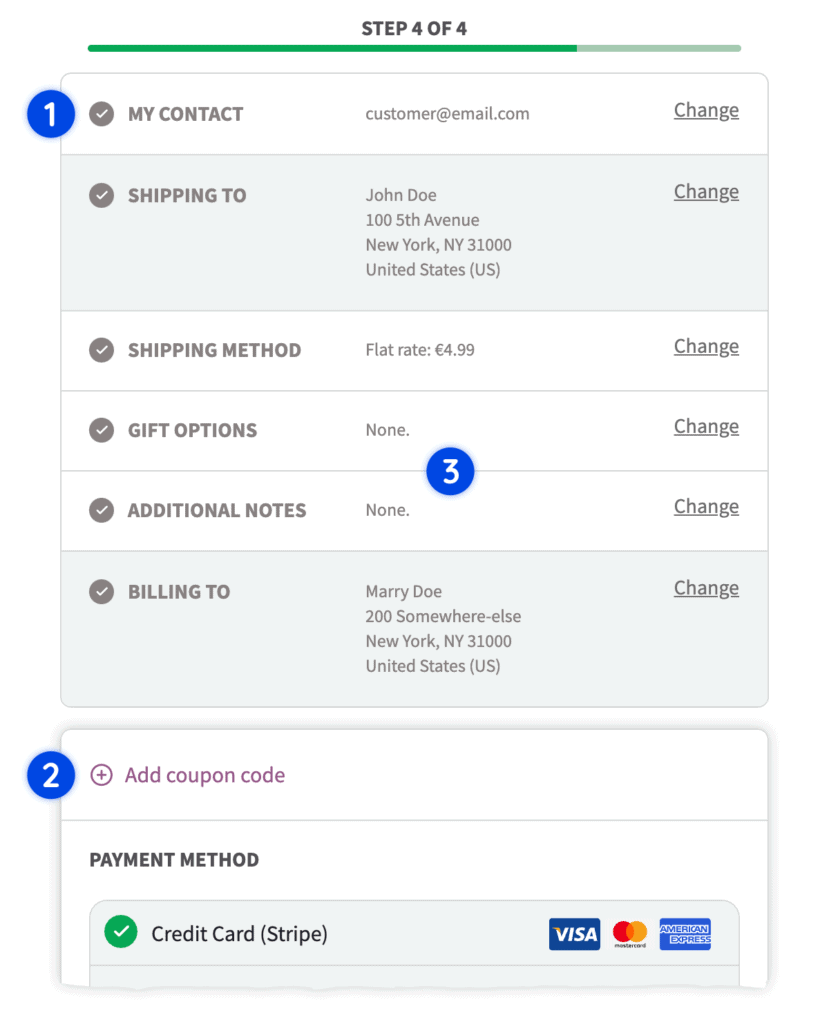
2 – Skipped straight to the last step (Payment).
3 – Removed the saved data for some sections, which info is bound to each order.

Skip completed steps with step review sections
Repeat customers will love how easy it is to complete their next purchase.
Fluid Checkout skips the steps which have all required information already provided and validated, and it provides an easy way to review and change any of the information.
This also works for new customers who abandoned the checkout and, hopefully, came back to complete their purchase from the same device.
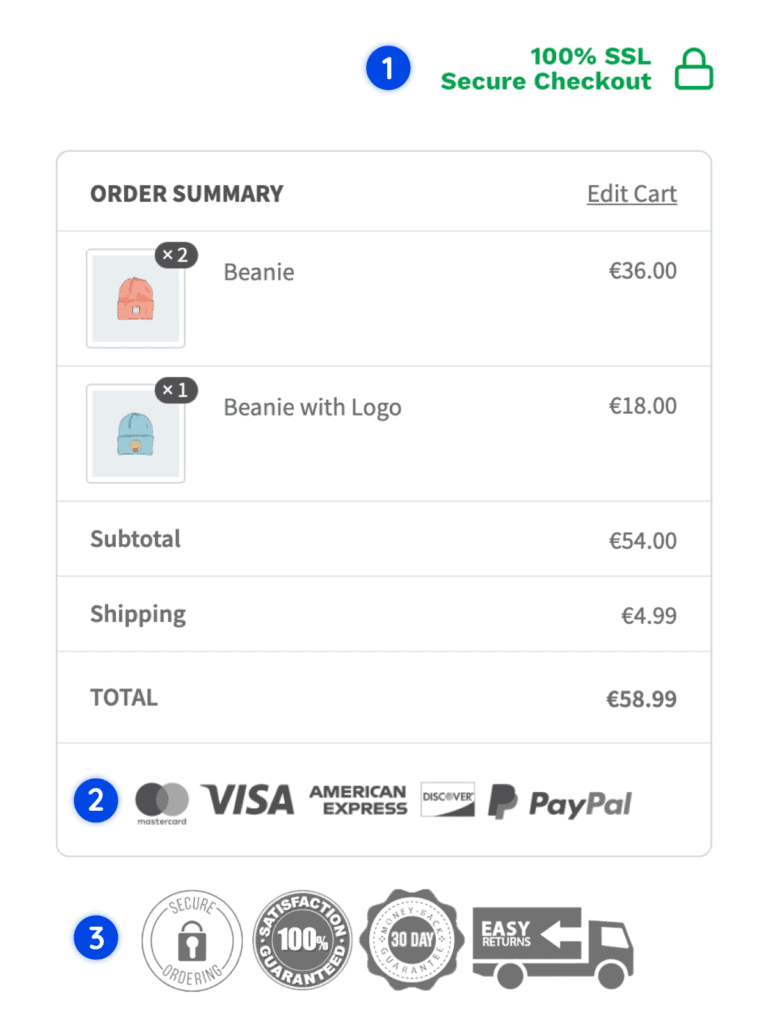
1 – Desktop header widget area.
2 – Order summary widget area.
3 – Checkout sidebar widget area.

Easily add trust symbols to the checkout page
Boost the perceived trust customers have on your website.
Add any trust symbol to the checkout page such as guarantees, accepted payment methods, security badges, reviews, testimonials, or anything really.
Fluid Checkout provides widget areas at strategic positions that can be used to add trust symbols to the checkout page:
- Checkout Header – Desktop
- Order Summary
- Checkout Sidebar
- Checkout Header – Mobile

Choose between multi-step and one-step checkout layouts
Fluid Checkout is primarily a WooCommerce multi-step checkout.
However, depending on the type of products or services you sell, you can benefit from better conversion rates by choosing a one-step layout (a.k.a one-page checkout, or single-step checkout).
While Fluid Checkout replaces the layout of the WooCommerce checkout page, it still looks and feels like your own website.

Instant field validation and feedback
While, some fields can only be validated when placing the order, such as credit card and other payment information, most errors at checkout can be prevented by instantly validating the customer’s data and giving feedback.
The default WooCommerce checkout only validate fields when the form is submitted, leading to confused and frustrated customers.
When customers click the “Place Order” button, they expect it to be the last thing they interact with before the purchase is completed.

Integrated coupon code field at checkout
Leverage coupon codes in a way that does not distract your customers.
The integrated coupon code field is displayed in an expansible section, just like other optional fields.
While less noticeable it is still easily discoverable for those who already have a coupon code and want to apply it.

Hidden optional fields
While filling up forms online, the user’s attention is disproportionately drawn towards open form fields, and the average WooCommerce checkout page has 16 open text fields, many of which are optional.
Examples of these optional fields are the “Company“, “Address line 2“, “Phone“, “Order notes“, and “Coupon code“.
By removing optional fields from the immediate view we can go from 16 to about 9 open checkout fields, a reduction of roughly 40%.
Those who need these fields can easily find and click the “Add” link buttons to reveal the field.

Log-in without leaving the checkout
Shoppers love discounts! So much that they will leave your website right before placing an order, and go “coupon hunting” almost every time they see an open coupon code field.
The sad part is, they might never come back to complete their purchase.
Leverage coupon codes in a way that does not distract your customers.
The integrated coupon code field is displayed in an expansible section, just like other optional fields.
While less noticeable it is still easily discoverable for those who already have a coupon code and want to apply it.

Shipping phone field
Add a separate phone field for shipping-related questions, in addition to the built-in billing phone field.
It is compatible with the Shipping Phone support feature added by WooCommerce in v5.6.
Ready to improve your WooCommerce checkout page?
“Cleanest and easiest checkout plugin on the market – it will save you a lot of headache in setting up your checkout flow and the support team is active/responsive and consistently working to improve. Just go ahead download and activate this one 🔥🔥🔥” — @vsonacci
Fluid Checkout PRO
Reasonable price, consistent purchase experience.
Affordable annual plans with 1-year of updates and support. The best tools to further improve your WooCommerce checkout conversion rate and make the purchase experience consistent on the entire journey.
Fluid Checkout PRO+ Complete bundle
- All Fluid Checkout PRO features, plus…
- Google Address Autocomplete add-on
- Avoid delivery delays and unsatisfied customers. Collect the correct address information from the first time they buy with you.
- Address Book add-on
- Let customers save multiple shipping and billing addresses on their account and choose which ones to use at checkout and cart pages.
- EU-VAT Assistant add-on (NEW)
- Collect and validate EU VAT numbers at the checkout page, distinguish B2B and B2C transactions. For EU businesses with a valid VAT number, removes tax charges on reverse charge basis before completing the payment process.
- All future add-ons
- Includes add-ons we launch in the future, for as long as your subscription is active. The bundle plan does NOT include completely separate products we may launch in the future.
- 1-site activation
- 1 year of updates
- 1 year of support
Fluid Checkout PRO
- More design templates
- Choose from Classic, Boxed, Split and Minimalist design templates. With the Split design template, your checkout will look similar to Shopify’s checkout.
- Consistent layout across the purchase journey
- Same look and feel for all the steps of the customer purchase journey. From the cart, to checkout, order pay and order received pages.
- Optimized checkout page
- Optimized layout and features for the checkout page to improve conversion rates on your website.
- Optimized cart page
- Optimized layout and features for the cart page with cart items and totals always updated.
- Optimized order received page
- Optimized layout and features for the order received page (a.k.a “thank you” page) which is displayed after the customer completes an order.
- Edit cart contents at checkout page
- Let customers edit quantity of cart items or remove items from their cart directly at the checkout page.
- Account matching / user matching
- Prompt registered customers to log in, or allow them to complete an order without logging in. Fixes the annoying error message for registered customers at the very end of the checkout form.
- Express checkout buttons
- Displays all express checkout buttons before the checkout steps when using supported payment methods.
- … and more
-
– Trust symbols on the cart, order pay and thank you pages
– More positions for the billing address section on the checkout page
– More positions for the coupon code on the checkout page
– Integrated coupon code field on the cart page
– International phone numbers
– Gift messages and packing slips templates
– Simple local pickup and in-store collection
– Optimized order pay page
- 1 site activation
- 1 year of updates
- 1 year of support
Fluid Checkout PRO+ Complete bundle
- All Fluid Checkout PRO features, plus…
- Google Address Autocomplete add-on
- Avoid delivery delays and unsatisfied customers. Collect the correct address information from the first time they buy with you.
- Address Book add-on
- Let customers save multiple shipping and billing addresses on their account and choose which ones to use at checkout and cart pages.
- EU-VAT Assistant add-on (NEW)
- Collect and validate EU VAT numbers at the checkout page, distinguish B2B and B2C transactions. For EU businesses with a valid VAT number, removes tax charges on reverse charge basis before completing the payment process.
- All future add-ons
- Includes add-ons we launch in the future, for as long as your subscription is active. The bundle plan does NOT include completely separate products we may launch in the future.
- 5 site activations
- 1 year of updates
- 1 year of support
Fluid Checkout PRO
- More design templates
- Choose from Classic, Boxed, Split and Minimalist design templates. With the Split design template, your checkout will look similar to Shopify’s checkout.
- Consistent layout across the purchase journey
- Same look and feel for all the steps of the customer purchase journey. From the cart, to checkout, order pay and order received pages.
- Optimized checkout page
- Optimized layout and features for the checkout page to improve conversion rates on your website.
- Optimized cart page
- Optimized layout and features for the cart page with cart items and totals always updated.
- Optimized order received page
- Optimized layout and features for the order received page (a.k.a “thank you” page) which is displayed after the customer completes an order.
- Edit cart contents at checkout page
- Let customers edit quantity of cart items or remove items from their cart directly at the checkout page.
- Account matching / user matching
- Prompt registered customers to log in, or allow them to complete an order without logging in. Fixes the annoying error message for registered customers at the very end of the checkout form.
- Express checkout buttons
- Displays all express checkout buttons before the checkout steps when using supported payment methods.
- … and more
-
– Trust symbols on the cart, order pay and thank you pages
– More positions for the billing address section on the checkout page
– More positions for the coupon code on the checkout page
– Integrated coupon code field on the cart page
– International phone numbers
– Gift messages and packing slips templates
– Simple local pickup and in-store collection
– Optimized order pay page
- 5 site activations
- 1 year of updates
- 1 year of support
Fluid Checkout PRO+ Complete bundle
- All Fluid Checkout PRO features, plus…
- Google Address Autocomplete add-on
- Avoid delivery delays and unsatisfied customers. Collect the correct address information from the first time they buy with you.
- Address Book add-on
- Let customers save multiple shipping and billing addresses on their account and choose which ones to use at checkout and cart pages.
- EU-VAT Assistant add-on (NEW)
- Collect and validate EU VAT numbers at the checkout page, distinguish B2B and B2C transactions. For EU businesses with a valid VAT number, removes tax charges on reverse charge basis before completing the payment process.
- All future add-ons
- Includes add-ons we launch in the future, for as long as your subscription is active. The bundle plan does NOT include completely separate products we may launch in the future.
- 25 site activations
- 1 year of updates
- 1 year of support
Fluid Checkout PRO
- More design templates
- Choose from Classic, Boxed, Split and Minimalist design templates. With the Split design template, your checkout will look similar to Shopify’s checkout.
- Consistent layout across the purchase journey
- Same look and feel for all the steps of the customer purchase journey. From the cart, to checkout, order pay and order received pages.
- Optimized checkout page
- Optimized layout and features for the checkout page to improve conversion rates on your website.
- Optimized cart page
- Optimized layout and features for the cart page with cart items and totals always updated.
- Optimized order received page
- Optimized layout and features for the order received page (a.k.a “thank you” page) which is displayed after the customer completes an order.
- Edit cart contents at checkout page
- Let customers edit quantity of cart items or remove items from their cart directly at the checkout page.
- Account matching / user matching
- Prompt registered customers to log in, or allow them to complete an order without logging in. Fixes the annoying error message for registered customers at the very end of the checkout form.
- Express checkout buttons
- Displays all express checkout buttons before the checkout steps when using supported payment methods.
- … and more
-
– Trust symbols on the cart, order pay and thank you pages
– More positions for the billing address section on the checkout page
– More positions for the coupon code on the checkout page
– Integrated coupon code field on the cart page
– International phone numbers
– Gift messages and packing slips templates
– Simple local pickup and in-store collection
– Optimized order pay page
- 25 site activations
- 1 year of updates
- 1 year of support
Want to upgrade your license? Contact our support team.
VAT or other similar taxes may be applicable and are calculated in the last step at checkout. Business in the EU with a valid VAT number can deduce taxes at checkout after validation.
* Savings for Fluid Checkout PRO+ Bundle are calculated based on the price of individual plugin licenses multiplied by the number of sites it can be used on for each licensing plan. This is the normal pricing of the multi-site license plans and are not considered as sales.

30-day money-back guarantee
At Fluid Checkout, we want you to be 100% happy with your purchase.
We offer a 30-day money-back guarantee if you are not satisfied with our products.

Founder
Frequently asked questions
Is the plugin translation ready? Which languages do you support?
Yes.
All labels and texts added or changed by the plugin are translatable using the built-in WordPress functions.
Fluid Checkout and its add-ons are translated into 83 languages out of the 132 languages supported by WordPress, which should include all the most used languages.
For more information and list of languages translated, see our documentation:
Does it work with RTL languages?
Yes.
All features are optimized to work with RTL languages and the layout will adapt accordingly.
Is it compatible with my theme?
Yes.
Fluid Checkout should work with most themes out-of-the-box. However some themes may need adjustments because they might not be using WooCommerce standard hooks or styles, or if they add their own customizations which might conflict with Fluid Checkout.
If you have any issues using Fluid Checkout with your theme please let contact us and we’ll fix it asap.
Can I use my theme’s header and footer?
Absolutely.
While we recommend using the distraction-free checkout page template which replaces the theme header and footer, there is an option in the plugin settings to allow you to use your theme’s header and footer.
Just be aware that some features might not work well when using your theme’s header and footer. If you experience any issues, please let us know and we’ll fix it asap.
Will it work with my payment gateway plugins?
Yes.
Fluid Checkout was created in a way that most payment gateways should work out-of-the-box However, some payment plugins may need adjustments.
If you have any issues using Fluid Checkout with your payment gateways please let contact us and we’ll fix it asap.
Will it work with my shipping plugins and display shipping rates from carriers?
Yes.
Fluid Checkout was created in a way that most shipping methods should work out-of-the-box. However, some shipping plugins may need adjustments.
If you have any issues using Fluid Checkout with your shipping plugin please let contact us and we’ll fix it asap.
Is the plugin compliant with privacy laws (GDPR / RGPD / CCPA / LGPD)?
We value your privacy and your customers’ privacy.
While we cannot guarantee that the plugin is fully compliant with privacy laws in every country.
We assure you that Fluid Checkout does not, and will not, collect any customer data from your shop.
In the future, and with your explicit consent, we might collect some non-sensitive usage data from your website such as the plugin and WooCommerce settings, which other plugins and themes you have installed on your shop to help us to improve the plugin.
Details and examples of the data collected will be shown on the plugin interface for you to review prior to sending the data to our servers for collection and storage.
Is the plugin fully accessible and compliant with ADA/WCAG 2.1 Level AA requirements? Will it make my web shop compliant?
No.
While Fluid Checkout does improve the accessibility of the checkout page by implementing support for keyboard-only navigation and screen readers, we can’t say if your web shop will be 100% compliant or not with ADA, WCAG or any other accessibility requirements.
Did you know that only about 30% of accessibility issues can be detected with automated tools? The majority of the issues can only be detected with manual testing on each page of the website.
Read the article: Automated Accessibility Testing Tools: How Much Do Scans Catch?.
We have plans to add an “accessible layout” feature that will ensure most accessibility issues will be fixed.
Can I use my license in a development or staging environment?
Yes.
Usually the development or staging site will not count towards you activation limits.
If you have any issues please contact us and we’ll fix it for you.
Can I change the domain associated with my license?
Yes.
Currently the license key is not associated with your domain and will reach its limit based on how many times the plugin was activated. We’ll add domain management to the license system soon.
If you need to move the license from one website to another, please contact us.
What happens if I do not renew my license or subscription?
Your subscription will renew automatically every year until you decide to cancel it.
You can cancel your subscription at any time from your account dashboard.
If your subscription is cancelled or in case the payment fails, the plugins will continue to work including the PRO features, but you won’t have access to updates and support.
Can I purchase one license and upgrade later paying only the difference?
Sure. Once you purchase the 1-site license or 5-sites license, we will generate a discount code for you to purchase an upgrade license paying only the difference.
Currently, you need to contact us to get your discount code.
Still have questions?
We are ready to answer any questions you may have about Fluid Checkout.