
Google Address Autocomplete for WooCommerce
Reasonable price, effortless address autocomplete for WooCommerce.
Affordable annual plans with 1-year of updates and support. Collect the correct address information from the first time they buy with you.
Google Address Autocomplete for WooCommerce
- Autocompletes the Shipping and Billing addresses
- Search for addresses in any country supported by Google Places API
- Autocomplete WooCommerce address fields, including custom fields
- Automatically corrects the address info
- 1 site activation
- 1 year of updates
- 1 year of support
Fluid Checkout PRO+ Complete bundle
- Fluid Checkout PRO features
-
The best tools to further improve your WooCommerce checkout conversion rate and make the purchase experience consistent on the entire journey.
– More design templates
– Consistent layout across the purchase journey
– Optimized checkout page
– Optimized cart page
– Optimized order received page
– Edit cart contents at checkout page
– Account matching / user matching
– Express checkout buttons
– Trust symbols on the cart and thank you pages
– More positions for the billing address section on the checkout page
– More positions for the coupon code on the checkout page
– Integrated coupon code field on the cart page
– International phone numbers
– Gift messages and packing slips templates
– Simple local pickup and in-store collection
… and more.
- Google Address Autocomplete add-on
- Avoid delivery delays and unsatisfied customers. Collect the correct address information from the first time they buy with you.
- Address Book add-on
- Let customers save multiple shipping and billing addresses on their account and choose which ones to use at checkout and cart pages.
- EU-VAT Assistant add-on (NEW)
- Collect and validate EU VAT numbers at the checkout page, distinguish B2B and B2C transactions. For EU businesses with a valid VAT number, removes tax charges on reverse charge basis before completing the payment process.
- All future add-ons
- Includes add-ons we launch in the future, for as long as your subscription is active. The bundle plan does NOT include completely separate products we may launch in the future.
- 1 site activation
- 1 year of updates
- 1 year of support
Google Address Autocomplete for WooCommerce
- Autocompletes the Shipping and Billing addresses
- Search for addresses in any country supported by Google Places API
- Autocomplete WooCommerce address fields, including custom fields
- Automatically corrects the address info
- 5 site activations
- 1 year of updates
- 1 year of support
Fluid Checkout PRO+ Complete bundle
- Fluid Checkout PRO features
-
The best tools to further improve your WooCommerce checkout conversion rate and make the purchase experience consistent on the entire journey.
– More design templates
– Consistent layout across the purchase journey
– Optimized checkout page
– Optimized cart page
– Optimized order received page
– Edit cart contents at checkout page
– Account matching / user matching
– Express checkout buttons
– Trust symbols on the cart and thank you pages
– More positions for the billing address section on the checkout page
– More positions for the coupon code on the checkout page
– Integrated coupon code field on the cart page
– International phone numbers
– Gift messages and packing slips templates
– Simple local pickup and in-store collection
… and more.
- Google Address Autocomplete add-on
- Avoid delivery delays and unsatisfied customers. Collect the correct address information from the first time they buy with you.
- Address Book add-on
- Let customers save multiple shipping and billing addresses on their account and choose which ones to use at checkout and cart pages.
- EU-VAT Assistant add-on (NEW)
- Collect and validate EU VAT numbers at the checkout page, distinguish B2B and B2C transactions. For EU businesses with a valid VAT number, removes tax charges on reverse charge basis before completing the payment process.
- All future add-ons
- Includes add-ons we launch in the future, for as long as your subscription is active. The bundle plan does NOT include completely separate products we may launch in the future.
- 5 site activations
- 1 year of updates
- 1 year of support
Google Address Autocomplete for WooCommerce
- Autocompletes the Shipping and Billing addresses
- Search for addresses in any country supported by Google Places API
- Autocomplete WooCommerce address fields, including custom fields
- Automatically corrects the address info
- 25 site activations
- 1 year of updates
- 1 year of support
Fluid Checkout PRO+ Complete bundle
- Fluid Checkout PRO features
-
The best tools to further improve your WooCommerce checkout conversion rate and make the purchase experience consistent on the entire journey.
– More design templates
– Consistent layout across the purchase journey
– Optimized checkout page
– Optimized cart page
– Optimized order received page
– Edit cart contents at checkout page
– Account matching / user matching
– Express checkout buttons
– Trust symbols on the cart and thank you pages
– More positions for the billing address section on the checkout page
– More positions for the coupon code on the checkout page
– Integrated coupon code field on the cart page
– International phone numbers
– Gift messages and packing slips templates
– Simple local pickup and in-store collection
… and more.
- Google Address Autocomplete add-on
- Avoid delivery delays and unsatisfied customers. Collect the correct address information from the first time they buy with you.
- Address Book add-on
- Let customers save multiple shipping and billing addresses on their account and choose which ones to use at checkout and cart pages.
- EU-VAT Assistant add-on (NEW)
- Collect and validate EU VAT numbers at the checkout page, distinguish B2B and B2C transactions. For EU businesses with a valid VAT number, removes tax charges on reverse charge basis before completing the payment process.
- All future add-ons
- Includes add-ons we launch in the future, for as long as your subscription is active. The bundle plan does NOT include completely separate products we may launch in the future.
- 25 site activations
- 1 year of updates
- 1 year of support
Want to upgrade your license? Contact us via our live chat (when available) or create a support ticket.
VAT or other similar taxes may be applicable and are calculated in the last step at checkout. Business in the EU with a valid VAT number can deduce taxes at checkout after validation.
* Savings for Fluid Checkout PRO+ Bundle are calculated based on the price of individual plugin licenses multiplied by the number of sites it can be used on for each licensing plan. This is the normal pricing of the multi-site license plans and are not considered as sales.

30-day money-back guarantee
At Fluid Checkout, we want you to be 100% happy with your purchase.
We offer a 30-day money-back guarantee if you are not satisfied with our products.

Founder
Additional information
| Version | Last update | Min. PHP version | Requires | Translation ready | GDPR Compliant |
|---|---|---|---|---|---|
| 2.0.7 | 2024-10-10 | 7.4 | WP 5.0 | WC 5.0 | Yes | Not relevant |
Google Address Autocomplete reviews
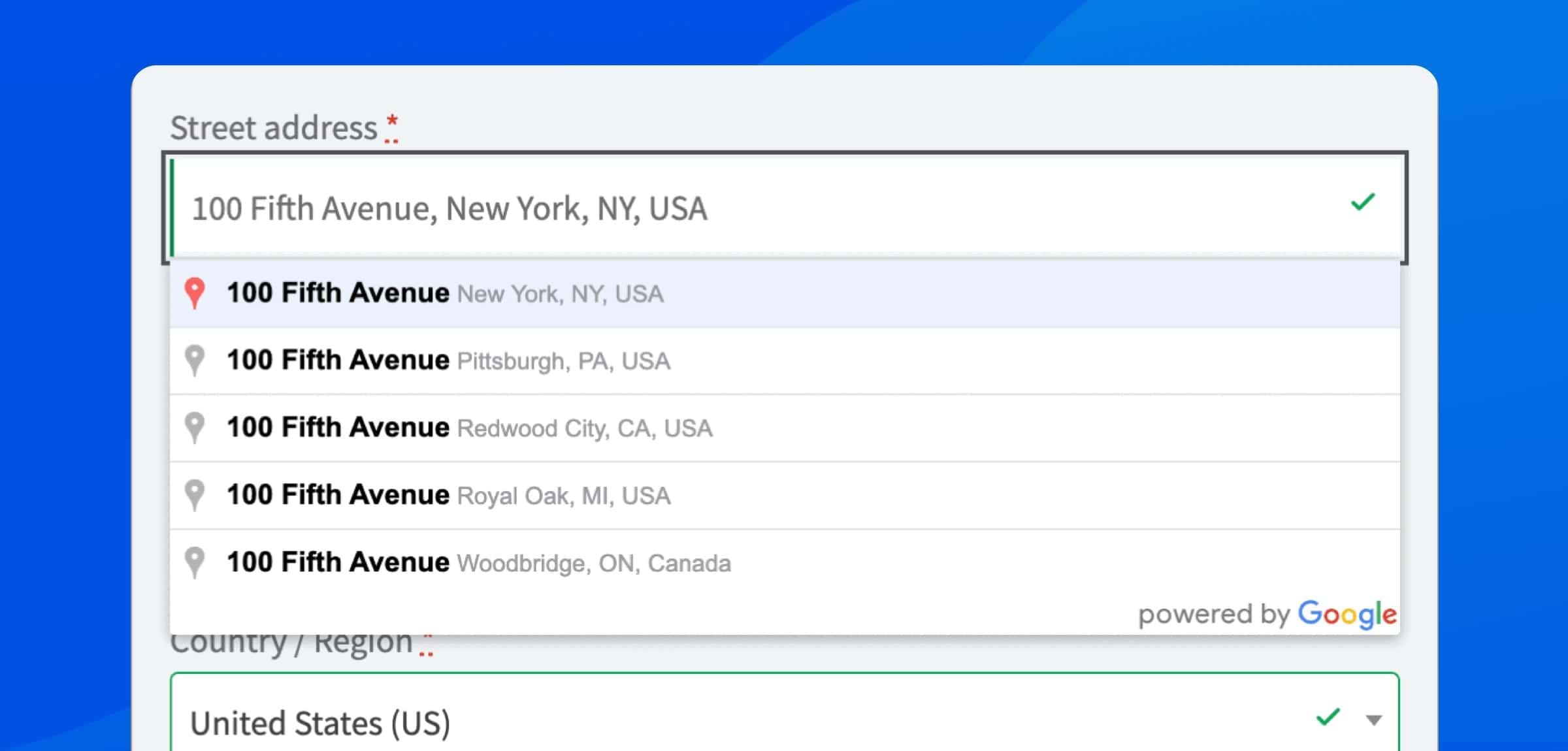
Reduce number of address fields with Google Address Autocomplete for WooCommerce
All Google Address Autocomplete features at a glance.
- Autocompletes the Shipping and Billing addresses
- Search for addresses in any country supported by Google Places API
- Autocomplete WooCommerce address fields, including custom fields
- WooCommerce CEP autofill for Brazilian Shops
- Autocomplete company fields
- Automatically corrects the address info
Avoid delivery delays and unsatisfied customers. Collect the correct address information from the first time they buy with you.
Give your customers the convenience of searching for their address in a familiar way and save them from typing 5-10 fields in your webshop checkout page. That’s around 40% fewer form fields than in a typical WooCommerce checkout page.
Autocompletes the Shipping and Billing addresses
Enable Google Address Autocomplete API to auto-fill shipping and billing addresses at the checkout page.
Integrates seamlessly with the checkout form. Start typing in the “Street address” field to search for address suggestions.
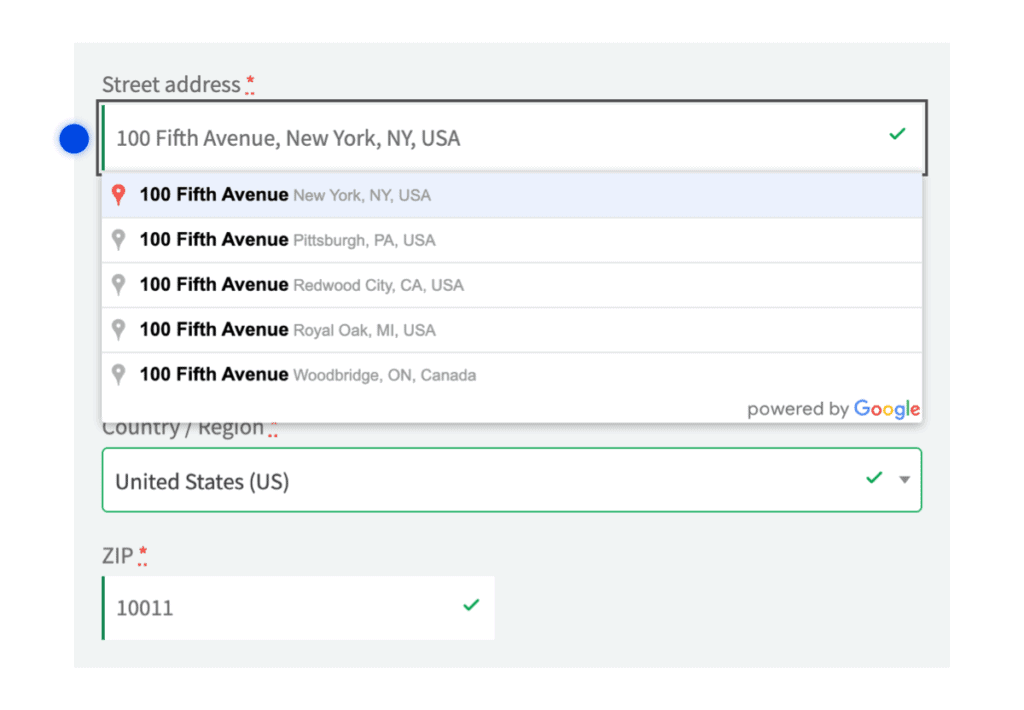
Search for addresses in any country supported by Google Places API
If you are selling globally, let customers search for addresses in any country.
Otherwise, the plugin will automatically filter addresses for only the countries you sell or ship to based on the WooCommerce settings – only up to 5 countries due to Google Places API limitations.
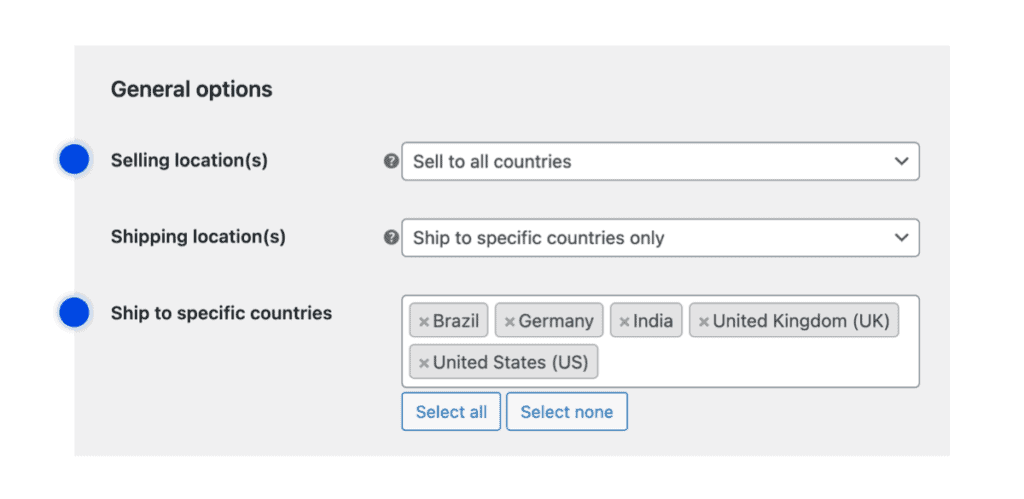
Autocomplete WooCommerce address fields, including custom fields
The plugin will auto-fill all default address fields: Street address, Number, City, State, Zipcode and Country – when a value is provided by the Google Places API.
With a little bit of extra code, custom fields added via code, a checkout field editor plugins or from other plugins can also be auto-filled.
Some plugins will work out-of-the-box if compatibility has already been added. For instance:
Skipping autocompletion
Customers can skip the autocompletion from Google, and use auto-fill from addresses saved in their browser of choice, or skip autocompletion entirely and enter the whole address manually.
Even after using the address autocomplete, customers can change any of the address fields to fix any mistakes.
WooCommerce CEP autofill for Brazilian Shops
For Brazilian shops, customers can autofill their addresses by entering the CEP / Zipcode field first.
Live demo for Brazilian Market
Autocomplete company fields
If you sell to other businesses, you might want to enabled autocomplete of the company fields based on the address, or search for a company in the “Company” field to autocomplete the address.
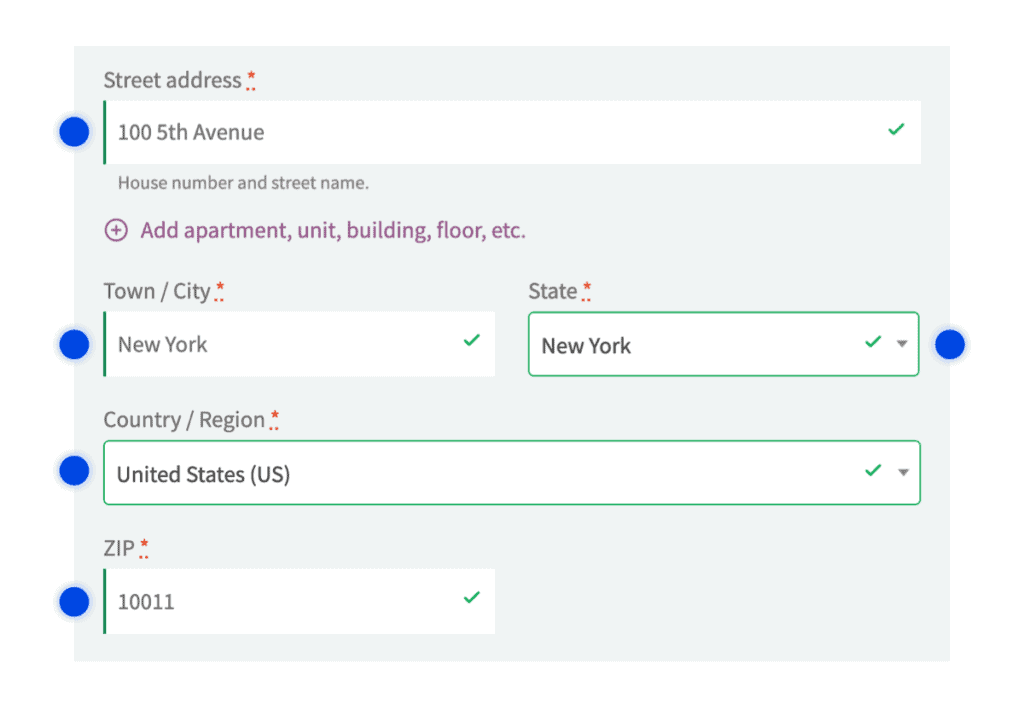
Automatically corrects the address info
The plugin will correct any address with the information provided by the Google Places API.
In some places like Brazil or the Netherlands, the house number is expected at the end of the street address. The plugin will automatically move the number to the correct position based on what is most used or expected in each country.
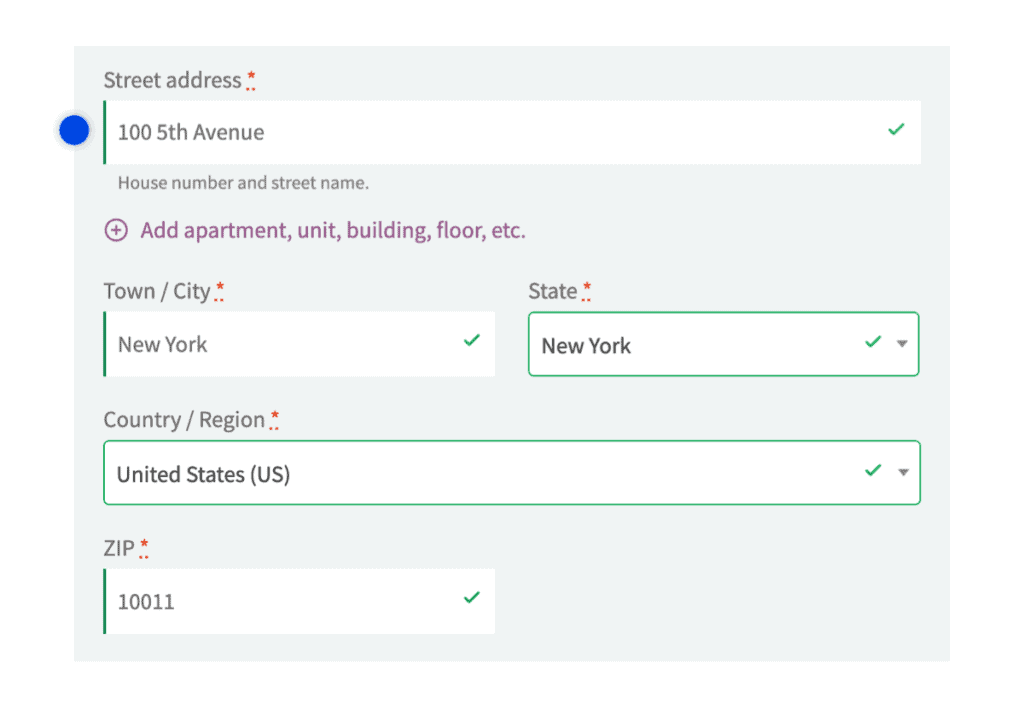
Looking for multiple addresses autocomplete? The Address Book add-on allows customers to save multiple shipping and billing addresses to their account and use them at checkout.
Frequently asked questions
Licensing and payments.
Can I use my license in a development or staging environment?
Yes.
Usually the development or staging site will not count towards you activation limits.
If you have any issues please contact us and we’ll fix it for you.
Can I change the domain associated with my license?
Yes.
Currently the license key is not associated with your domain and will reach its limit based on how many times the plugin was activated. We’ll add domain management to the license system soon.
If you need to move the license from one website to another, please contact us.
What happens if I do not renew my license or subscription?
Your subscription will renew automatically every year until you decide to cancel it.
You can cancel your subscription at any time from your account dashboard.
If your subscription is cancelled or in case the payment fails, the plugins will continue to work including the PRO features, but you won’t have access to updates and support.
Still have questions?
We are ready to answer any questions you may have about Google Address Autocomplete for WooCommerce 🙂
