
Address Book for WooCommerce
Reasonable price, multiple saved addresses for WooCommerce.
Affordable annual plans with 1-year of updates and support. Simplified shipping and billing address selection from saved addresses for WooCommerce.
Fluid Checkout PRO+ Complete bundle
- Fluid Checkout PRO features
-
The best tools to further improve your WooCommerce checkout conversion rate and make the purchase experience consistent on the entire journey.
– More design templates
– Consistent layout across the purchase journey
– Optimized checkout page
– Optimized cart page
– Optimized order received page
– Optimized order pay page
– Edit cart contents at checkout page
– Account matching / user matching
– Express checkout buttons
– Trust symbols on the cart and thank you pages
– More positions for the billing address section on the checkout page
– More positions for the coupon code on the checkout page
– Integrated coupon code field on the cart page
– International phone numbers
– Gift messages and packing slips templates
– Simple local pickup and in-store collection
… and more.
- Google Address Autocomplete add-on
- Avoid delivery delays and unsatisfied customers. Collect the correct address information from the first time they buy with you.
- Address Book add-on
- Let customers save multiple shipping and billing addresses on their account and choose which ones to use at checkout and cart pages.
- EU-VAT Assistant add-on (NEW)
- Collect and validate EU VAT numbers at the checkout page, distinguish B2B and B2C transactions. For EU businesses with a valid VAT number, removes tax charges on reverse charge basis before completing the payment process.
- All future add-ons
- Includes add-ons we launch in the future, for as long as your subscription is active. The bundle plan does NOT include completely separate products we may launch in the future.
- 1-site activation
- 1 year of updates
- 1 year of support
Address Book add-on
- Manage multiple saved addresses for WooCommerce
- Choose default addresses for shipping and billing
- Add new addresses from the checkout page
- Use saved addresses in the shipping calculator at the cart page
- Migrate addresses from WooCommerce customer’s account into the address book
- 1 site activation
- 1 year of updates
- 1 year of support
Fluid Checkout PRO+ Complete bundle
- Fluid Checkout PRO features
-
The best tools to further improve your WooCommerce checkout conversion rate and make the purchase experience consistent on the entire journey.
– More design templates
– Consistent layout across the purchase journey
– Optimized checkout page
– Optimized cart page
– Optimized order received page
– Optimized order pay page
– Edit cart contents at checkout page
– Account matching / user matching
– Express checkout buttons
– Trust symbols on the cart and thank you pages
– More positions for the billing address section on the checkout page
– More positions for the coupon code on the checkout page
– Integrated coupon code field on the cart page
– International phone numbers
– Gift messages and packing slips templates
– Simple local pickup and in-store collection
… and more.
- Google Address Autocomplete add-on
- Avoid delivery delays and unsatisfied customers. Collect the correct address information from the first time they buy with you.
- Address Book add-on
- Let customers save multiple shipping and billing addresses on their account and choose which ones to use at checkout and cart pages.
- EU-VAT Assistant add-on (NEW)
- Collect and validate EU VAT numbers at the checkout page, distinguish B2B and B2C transactions. For EU businesses with a valid VAT number, removes tax charges on reverse charge basis before completing the payment process.
- All future add-ons
- Includes add-ons we launch in the future, for as long as your subscription is active. The bundle plan does NOT include completely separate products we may launch in the future.
- 5 site activations
- 1 year of updates
- 1 year of support
Address Book add-on
- Manage multiple saved addresses for WooCommerce
- Choose default addresses for shipping and billing
- Add new addresses from the checkout page
- Use saved addresses in the shipping calculator at the cart page
- Migrate addresses from WooCommerce customer’s account into the address book
- 5 site activations
- 1 year of updates
- 1 year of support
Fluid Checkout PRO+ Complete bundle
- Fluid Checkout PRO features
-
The best tools to further improve your WooCommerce checkout conversion rate and make the purchase experience consistent on the entire journey.
– More design templates
– Consistent layout across the purchase journey
– Optimized checkout page
– Optimized cart page
– Optimized order received page
– Optimized order pay page
– Edit cart contents at checkout page
– Account matching / user matching
– Express checkout buttons
– Trust symbols on the cart and thank you pages
– More positions for the billing address section on the checkout page
– More positions for the coupon code on the checkout page
– Integrated coupon code field on the cart page
– International phone numbers
– Gift messages and packing slips templates
– Simple local pickup and in-store collection
… and more.
- Google Address Autocomplete add-on
- Avoid delivery delays and unsatisfied customers. Collect the correct address information from the first time they buy with you.
- Address Book add-on
- Let customers save multiple shipping and billing addresses on their account and choose which ones to use at checkout and cart pages.
- EU-VAT Assistant add-on (NEW)
- Collect and validate EU VAT numbers at the checkout page, distinguish B2B and B2C transactions. For EU businesses with a valid VAT number, removes tax charges on reverse charge basis before completing the payment process.
- All future add-ons
- Includes add-ons we launch in the future, for as long as your subscription is active. The bundle plan does NOT include completely separate products we may launch in the future.
- 25 site activations
- 1 year of updates
- 1 year of support
Address Book add-on
- Manage multiple saved addresses for WooCommerce
- Choose default addresses for shipping and billing
- Add new addresses from the checkout page
- Use saved addresses in the shipping calculator at the cart page
- Migrate addresses from WooCommerce customer’s account into the address book
- 25 site activations
- 1 year of updates
- 1 year of support
Want to upgrade your license? Contact us via our live chat (when available) or create a support ticket.
VAT or other similar taxes may be applicable and are calculated in the last step at checkout. Business in the EU with a valid VAT number can deduce taxes at checkout after validation.
* Savings for Fluid Checkout PRO+ Bundle are calculated based on the price of individual plugin licenses multiplied by the number of sites it can be used on for each licensing plan. This is the normal pricing of the multi-site license plans and are not considered as sales.

30-day money-back guarantee
At Fluid Checkout, we want you to be 100% happy with your purchase.
We offer a 30-day money-back guarantee if you are not satisfied with our products.

Founder
Additional information
| Version | Last update | Min. PHP version | Requires | Translation ready | GDPR Compliant |
|---|---|---|---|---|---|
| 3.0.4 | 2025-06-10 | 7.4 | WP 5.0 | WC 5.0 | Yes | Yes |
Log into the live demo site with username and password demo and demo123 to test the Address Book add-on.
Remember: do not save sensitive information as other people might see it.
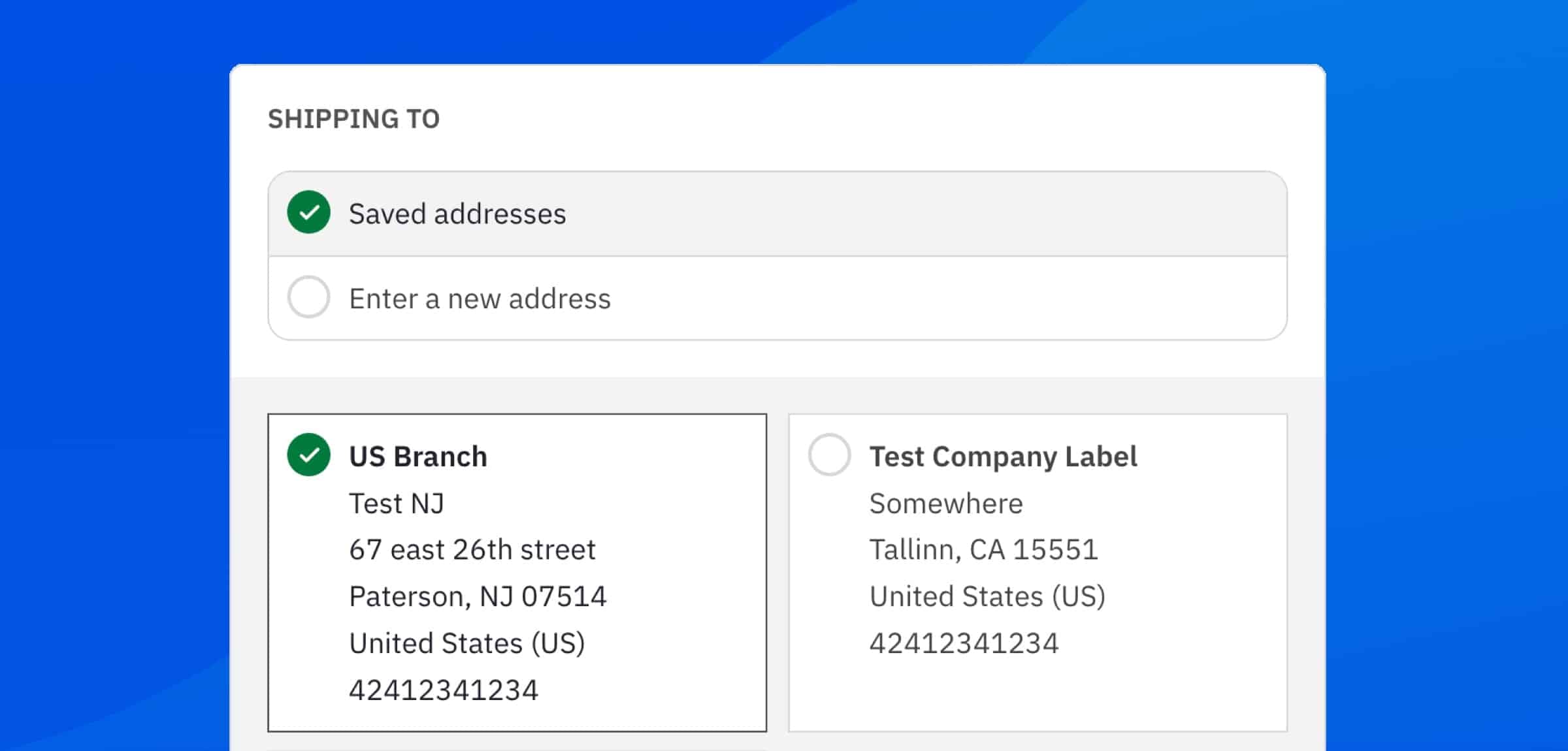
Easy address selection at checkout with the Address Book add-on
All address book features at a glance.
- Manage multiple saved addresses for WooCommerce
- Save multiple shipping addresses for WooCommerce
- Save multiple billing addresses for WooCommerce
- Choose default addresses for shipping and billing
- Add new addresses from the checkout page
- Use saved addresses in the shipping calculator at the cart page
- Add a label or nickname to saved addresses to easily find them
- Migrate addresses from WooCommerce customer’s account into the address book
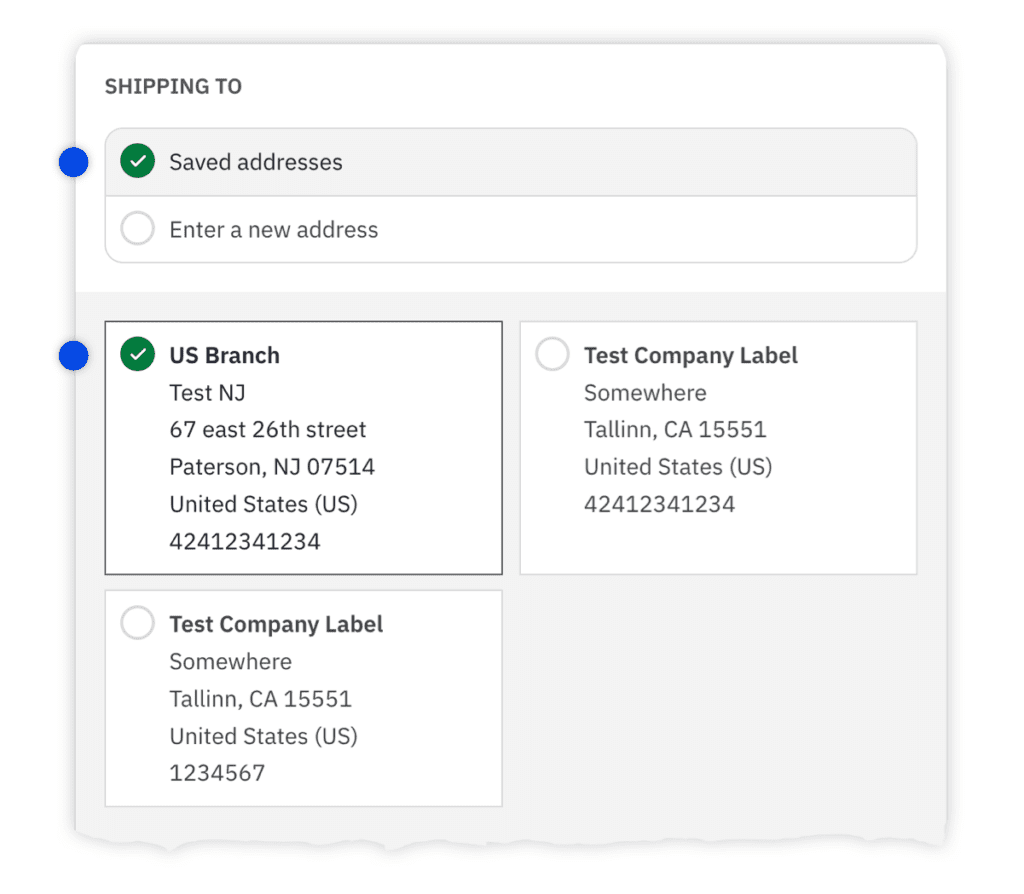

Save multiple addresses for WooCommerce
With the address book feature, customers can save multiple shipping and billing addresses to their account, and choose which ones to use at checkout and shipping calculator on the cart page.
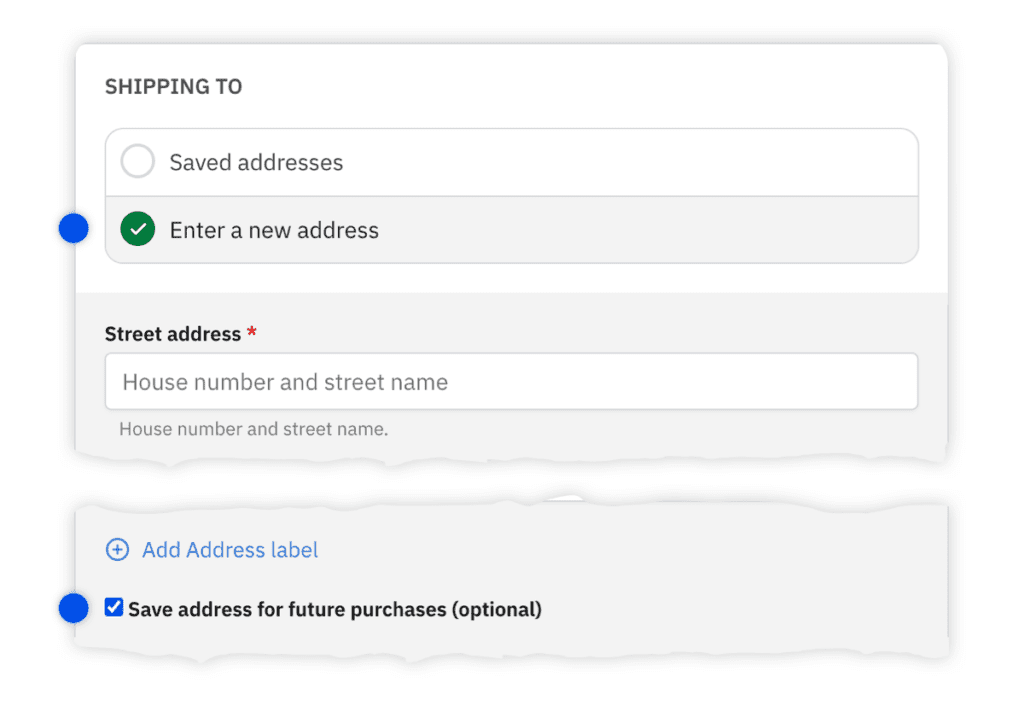

Add new addresses from the checkout page
When completing the checkout form, customers can choose to save a new address without leaving the checkout page.
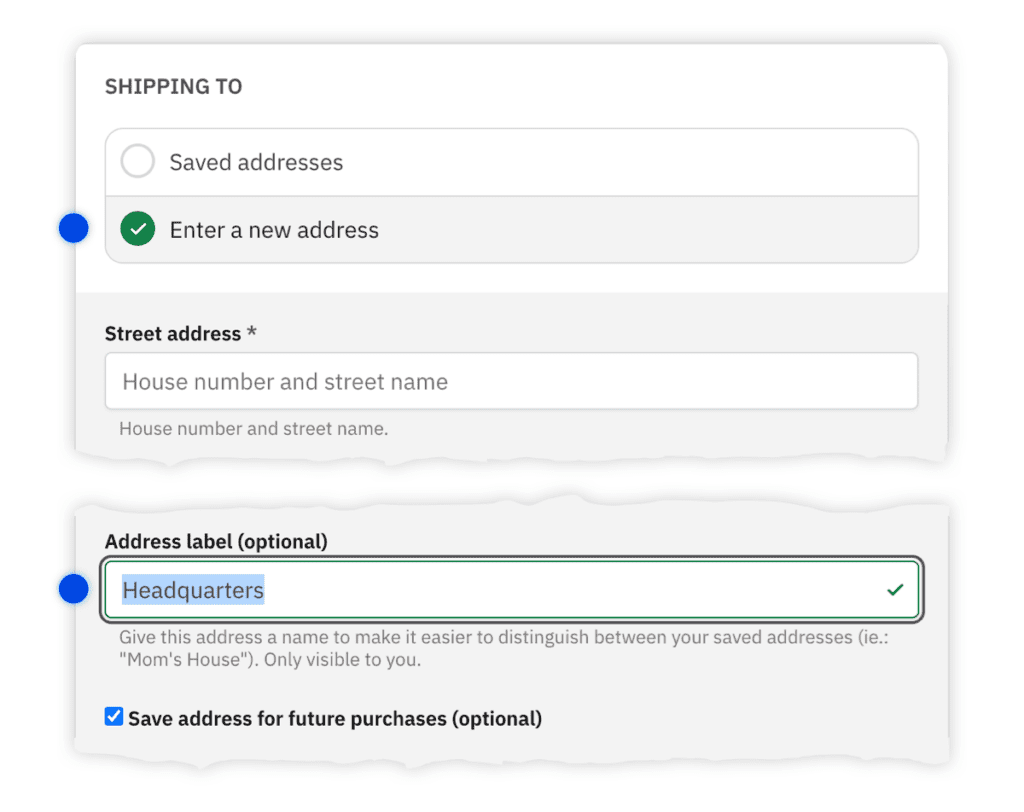

Add a label or nickname to saved addresses to easily find them
Avoid confusion and make it easier to find saved addresses by adding a label or nickname.
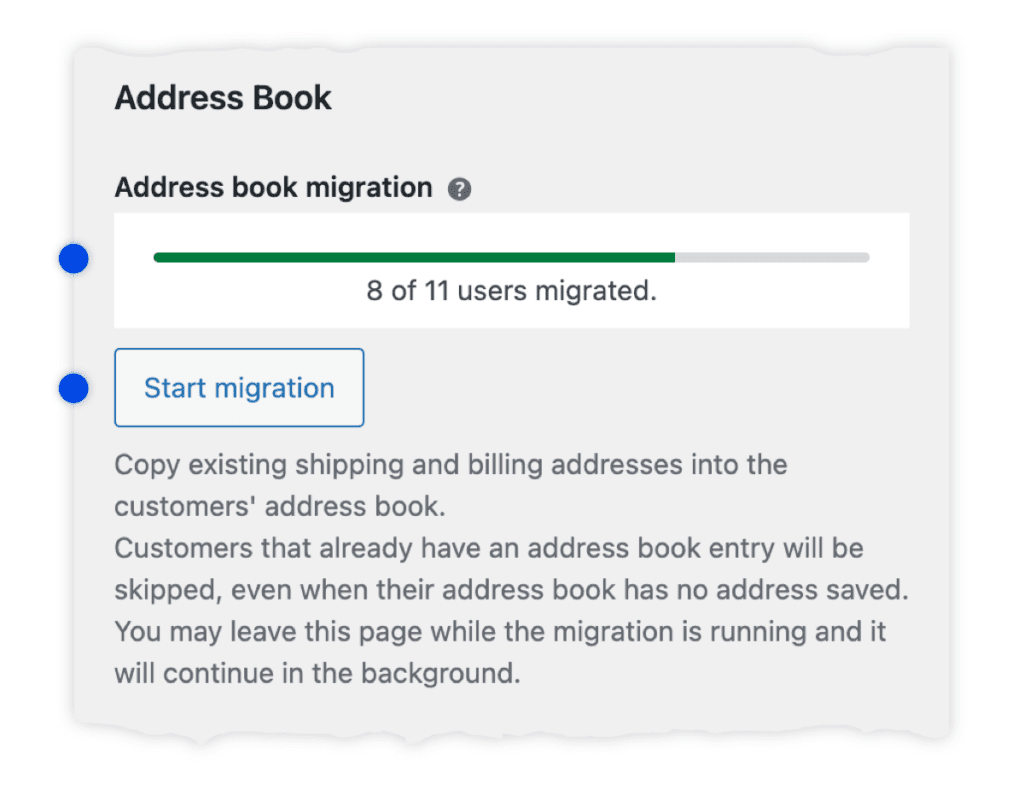

Import customer’s WooCommerce address into their address book
Automatically migrate the customer’s WooCommerce shipping and billing addresses into their address book.
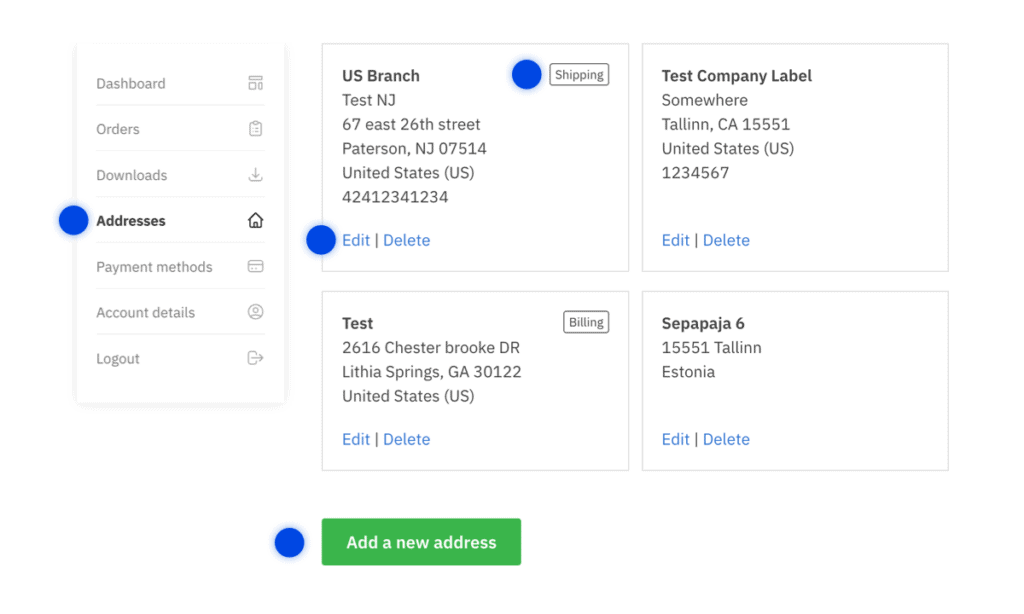

Manage multiple saved addresses for WooCommerce
Add new addresses, remove, or set saved address as default for shipping and billing.
Frequently asked questions
Can I ship multiple packages to different shipping addresses using the Address Book add-on?
No.
The address book allows customers to save multiple address to their account your website, however, they will still be limited to choosing only one shipping address at checkout.
Although we are not aware of any plugins that allow multiple shipping packages that would be compatible with the Address Book, our plugin uses the native WooCommerce hooks and should work fine with such plugins.
Is the plugin translation ready? Which languages do you support?
Yes.
All labels and texts added or changed by the plugin are translatable using the built-in WordPress functions.
Fluid Checkout and its add-ons are translated into 83 languages out of the 132 languages supported by WordPress, which should include all the most used languages.
For more information and list of languages translated, see our documentation:
Does it work with RTL languages?
Yes.
All features are optimized to work with RTL languages and the layout will adapt accordingly.
Will it work with my shipping plugins and display shipping rates from carriers?
Yes.
Once the customer selects an address from their address book, the shipping and billing address are changed directly in the customer’s cart and it will be used to show the correct shipping rates from carriers.
Is the plugin compliant with privacy laws (GDPR / RGPD / CCPA / LGPD)?
We value your privacy and your customers’ privacy.
While we cannot guarantee that the plugin is fully compliant with privacy laws in every country.
We assure you that our plugins do not, and will not, collect any customer data from your shop.
In the future, and with your explicit consent, we might collect some non-sensitive usage data from your website such as the plugin and WooCommerce settings, which other plugins and themes you have installed on your shop to help us to improve the plugin.
Details and examples of the data collected will be shown on the plugin interface for you to review prior to sending the data to our servers for collection and storage.
Is the plugin fully accessible and compliant with ADA/WCAG 2.1 Level AA requirements? Will it make my web shop compliant?
No.
While our plugins do improve the accessibility of the checkout page by implementing support for keyboard-only navigation and screen readers, we can’t say if your web shop will be 100% compliant or not with ADA, WCAG or any other accessibility requirements.
Did you know that only about 30% of accessibility issues can be detected with automated tools? The majority of the issues can only be detected with manual testing on each page of the website.
Read the article: Automated Accessibility Testing Tools: How Much Do Scans Catch?.
We have plans to add an “accessible layout” feature that will ensure most accessibility issues will be fixed.
Can I use my license in a development or staging environment?
Yes.
Usually the development or staging site will not count towards you activation limits.
If you have any issues please contact us and we’ll fix it for you.
Can I change the domain associated with my license?
Yes.
Currently the license key is not associated with your domain and will reach its limit based on how many times the plugin was activated. We’ll add domain management to the license system soon.
If you need to move the license from one website to another, please contact us.
What happens if I do not renew my license or subscription?
Your subscription will renew automatically every year until you decide to cancel it.
You can cancel your subscription at any time from your account dashboard.
If your subscription is cancelled or in case the payment fails, the plugins will continue to work including the PRO features, but you won’t have access to updates and support.
Can I purchase one license and upgrade later paying only the difference?
Sure. Once you purchase the 1-site license or 5-sites license, we will generate a discount code for you to purchase an upgrade license paying only the difference.
Currently, you need to contact us to get your discount code.
Still have questions?
We are ready to answer any questions you may have about Fluid Checkout 🙂
