Resetting license key activations
Currently, our license manager system does not allow customers to completely manage activations of their license keys. They can activate the license key from the plugin settings, but they cannot deactivate it to move to another website or installation.
Most commonly, customers want to move the license key from a test or development copy of their website to the live/production environment.
Multi-site license keys holders might also struggle with this limitation when trying to activate the plugin on a new website after using the license key on other websites or environments and reaching their activation limits.
When this happens, we will follow the steps below to decrease the license key activation by 1 so that they can activate the plugins on another website or environment.
Check license key status
- Go to the license manager on the website at WP Admin > License Manager > License Keys.
- Locate the license key by searching for the license key itself or filter by the user name or email address.
- Hover the mouse over a license entry and choose the option “Show” to reveal the license key. If you already know the license key, check that you are looking at the right license entry.
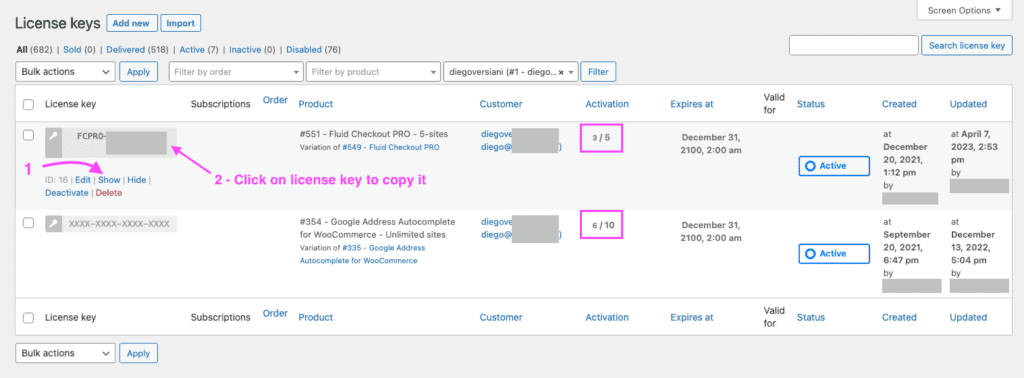
- Check the current number of activations for the license key.
- Follow below the steps to deactivate the license key via the Postman application.
Please note that the license key activation count is not related to the “Active” status of the license key. The “Active” status does not mean that the license is currently activate or valid, but rather that it can be used for some actions on the license manager system.
Use Postman to deactivate the license key
Postman is an application that helps developers create, test, and manage APIs more efficiently. With Postman, developers can design APIs, test them, generate documentation, and monitor their performance. It simplifies the process of building APIs and helps developers to collaborate more effectively.
We use Postman to send a request to our license key management server in order to deactivate a license key, or more accurately, to decrease the current number of activations of the license key.
Preparation
If you do not have the Postman application installed and the “Fluid Checkout” collection added to Postman, you can get these resources from the links below:
- Download Postman
- Download “Fluid Checkout” Postman collection
- Importing and exporting data the “Fluid Checkout” collection on Postman
Deactivating license keys on Postman
- Open the Postman application, and locate the request entry “PROD – Imfwc/v2/licenses/deactivate/” in the “Fluid Checkout” collection.
- Locate and replace the license key value on the URL which the Postman will send the request to.
- Choose the option “Send” to send the request to our license manager server.
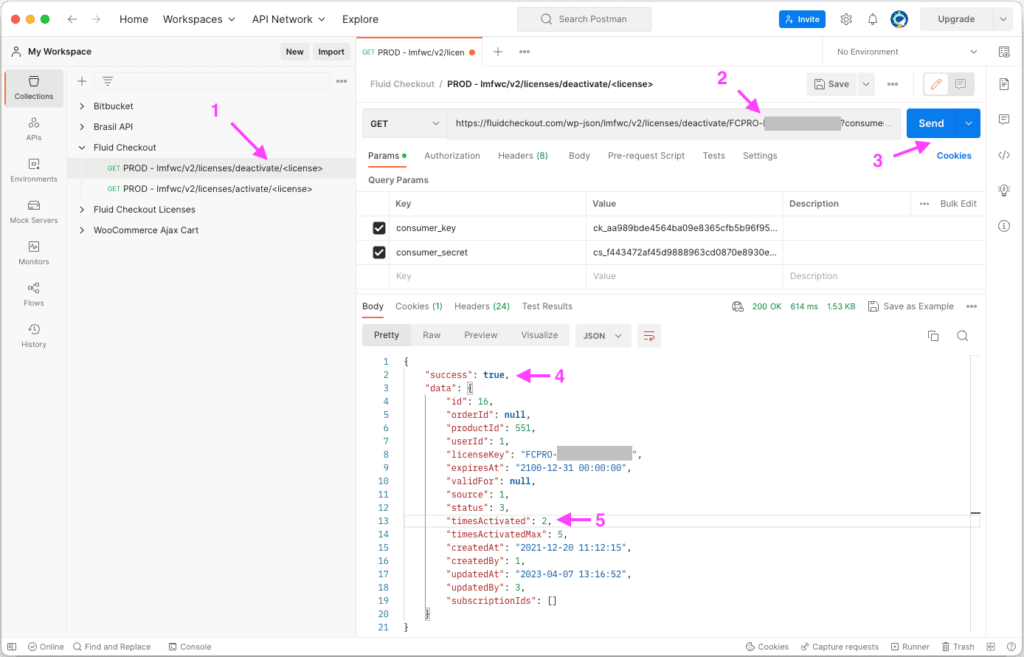
- Check the results of the request on the results box. The value for the attribute
successshould betrue, and the attributetimesActivatedshould now be lower than checked previously on the license manager system.
