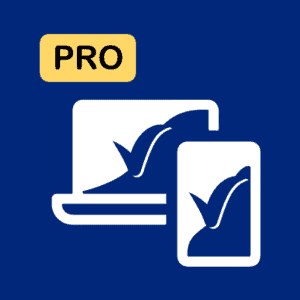
Fluid Checkout PRO
Reasonable price, consistent purchase experience.
Affordable annual plans with 1-year of updates and support. The best tools to further improve your WooCommerce checkout conversion rate and make the purchase experience consistent on the entire journey.
Fluid Checkout PRO+ Complete bundle
- All Fluid Checkout PRO features, plus…
- Google Address Autocomplete add-on
- Avoid delivery delays and unsatisfied customers. Collect the correct address information from the first time they buy with you.
- Address Book add-on
- Let customers save multiple shipping and billing addresses on their account and choose which ones to use at checkout and cart pages.
- EU-VAT Assistant add-on (NEW)
- Collect and validate EU VAT numbers at the checkout page, distinguish B2B and B2C transactions. For EU businesses with a valid VAT number, removes tax charges on reverse charge basis before completing the payment process.
- All future add-ons
- Includes add-ons we launch in the future, for as long as your subscription is active. The bundle plan does NOT include completely separate products we may launch in the future.
- 1-site activation
- 1 year of updates
- 1 year of support
Fluid Checkout PRO
- More design templates
- Choose from Classic, Boxed, Split and Minimalist design templates. With the Split design template, your checkout will look similar to Shopify’s checkout.
- Consistent layout across the purchase journey
- Same look and feel for all the steps of the customer purchase journey. From the cart, to checkout, order pay and order received pages.
- Optimized checkout page
- Optimized layout and features for the checkout page to improve conversion rates on your website.
- Optimized cart page
- Optimized layout and features for the cart page with cart items and totals always updated.
- Optimized order received page
- Optimized layout and features for the order received page (a.k.a “thank you” page) which is displayed after the customer completes an order.
- Edit cart contents at checkout page
- Let customers edit quantity of cart items or remove items from their cart directly at the checkout page.
- Account matching / user matching
- Prompt registered customers to log in, or allow them to complete an order without logging in. Fixes the annoying error message for registered customers at the very end of the checkout form.
- Express checkout buttons
- Displays all express checkout buttons before the checkout steps when using supported payment methods.
- … and more
-
– Trust symbols on the cart, order pay and thank you pages
– More positions for the billing address section on the checkout page
– More positions for the coupon code on the checkout page
– Integrated coupon code field on the cart page
– International phone numbers
– Gift messages and packing slips templates
– Simple local pickup and in-store collection
– Optimized order pay page
- 1 site activation
- 1 year of updates
- 1 year of support
Fluid Checkout PRO+ Complete bundle
- All Fluid Checkout PRO features, plus…
- Google Address Autocomplete add-on
- Avoid delivery delays and unsatisfied customers. Collect the correct address information from the first time they buy with you.
- Address Book add-on
- Let customers save multiple shipping and billing addresses on their account and choose which ones to use at checkout and cart pages.
- EU-VAT Assistant add-on (NEW)
- Collect and validate EU VAT numbers at the checkout page, distinguish B2B and B2C transactions. For EU businesses with a valid VAT number, removes tax charges on reverse charge basis before completing the payment process.
- All future add-ons
- Includes add-ons we launch in the future, for as long as your subscription is active. The bundle plan does NOT include completely separate products we may launch in the future.
- 5 site activations
- 1 year of updates
- 1 year of support
Fluid Checkout PRO
- More design templates
- Choose from Classic, Boxed, Split and Minimalist design templates. With the Split design template, your checkout will look similar to Shopify’s checkout.
- Consistent layout across the purchase journey
- Same look and feel for all the steps of the customer purchase journey. From the cart, to checkout, order pay and order received pages.
- Optimized checkout page
- Optimized layout and features for the checkout page to improve conversion rates on your website.
- Optimized cart page
- Optimized layout and features for the cart page with cart items and totals always updated.
- Optimized order received page
- Optimized layout and features for the order received page (a.k.a “thank you” page) which is displayed after the customer completes an order.
- Edit cart contents at checkout page
- Let customers edit quantity of cart items or remove items from their cart directly at the checkout page.
- Account matching / user matching
- Prompt registered customers to log in, or allow them to complete an order without logging in. Fixes the annoying error message for registered customers at the very end of the checkout form.
- Express checkout buttons
- Displays all express checkout buttons before the checkout steps when using supported payment methods.
- … and more
-
– Trust symbols on the cart, order pay and thank you pages
– More positions for the billing address section on the checkout page
– More positions for the coupon code on the checkout page
– Integrated coupon code field on the cart page
– International phone numbers
– Gift messages and packing slips templates
– Simple local pickup and in-store collection
– Optimized order pay page
- 5 site activations
- 1 year of updates
- 1 year of support
Fluid Checkout PRO+ Complete bundle
- All Fluid Checkout PRO features, plus…
- Google Address Autocomplete add-on
- Avoid delivery delays and unsatisfied customers. Collect the correct address information from the first time they buy with you.
- Address Book add-on
- Let customers save multiple shipping and billing addresses on their account and choose which ones to use at checkout and cart pages.
- EU-VAT Assistant add-on (NEW)
- Collect and validate EU VAT numbers at the checkout page, distinguish B2B and B2C transactions. For EU businesses with a valid VAT number, removes tax charges on reverse charge basis before completing the payment process.
- All future add-ons
- Includes add-ons we launch in the future, for as long as your subscription is active. The bundle plan does NOT include completely separate products we may launch in the future.
- 25 site activations
- 1 year of updates
- 1 year of support
Fluid Checkout PRO
- More design templates
- Choose from Classic, Boxed, Split and Minimalist design templates. With the Split design template, your checkout will look similar to Shopify’s checkout.
- Consistent layout across the purchase journey
- Same look and feel for all the steps of the customer purchase journey. From the cart, to checkout, order pay and order received pages.
- Optimized checkout page
- Optimized layout and features for the checkout page to improve conversion rates on your website.
- Optimized cart page
- Optimized layout and features for the cart page with cart items and totals always updated.
- Optimized order received page
- Optimized layout and features for the order received page (a.k.a “thank you” page) which is displayed after the customer completes an order.
- Edit cart contents at checkout page
- Let customers edit quantity of cart items or remove items from their cart directly at the checkout page.
- Account matching / user matching
- Prompt registered customers to log in, or allow them to complete an order without logging in. Fixes the annoying error message for registered customers at the very end of the checkout form.
- Express checkout buttons
- Displays all express checkout buttons before the checkout steps when using supported payment methods.
- … and more
-
– Trust symbols on the cart, order pay and thank you pages
– More positions for the billing address section on the checkout page
– More positions for the coupon code on the checkout page
– Integrated coupon code field on the cart page
– International phone numbers
– Gift messages and packing slips templates
– Simple local pickup and in-store collection
– Optimized order pay page
- 25 site activations
- 1 year of updates
- 1 year of support
Want to upgrade your license? Contact our support team.
VAT or other similar taxes may be applicable and are calculated in the last step at checkout. Business in the EU with a valid VAT number can deduce taxes at checkout after validation.
* Savings for Fluid Checkout PRO+ Bundle are calculated based on the price of individual plugin licenses multiplied by the number of sites it can be used on for each licensing plan. This is the normal pricing of the multi-site license plans and are not considered as sales.

30-day money-back guarantee
At Fluid Checkout, we want you to be 100% happy with your purchase.
We offer a 30-day money-back guarantee if you are not satisfied with our products.

Founder
Why customers love Fluid Checkout
It’s amazing!
★★★★★
“Our conversion rate in the cart has increased by 36%. It’s amazing. We have already ordered the plugin for our second website, where it also works flawlessly.”
Michal Havel
Insanely Good
★★★★★
“Turned a confusing and bareboned WooCommerce checkout into a converting one very easily. Cheers!”
@snowiron
Insane how great this is!
★★★★★
“This plugin radically modernizes and cleans up the WooCommerce checkout.
While doing a better job at UX & Conversion Optimization, it’s also more compatible with plugins…”
@allancaeg
Additional information
| Version | Last update | Min. PHP version | Requires | Translation ready | GDPR Compliant |
|---|---|---|---|---|---|
| 3.0.7 | 2025-06-18 | 7.4 | WP 5.0 | WC 5.0 | Yes | Yes |
Everything you need for your
WooCommerce checkout page and more
All features at a glance.
- Design templates: Classic, Boxed, Split and Minimalist PRO
- Optimized checkout page
- Optimized cart page PRO
- Optimized order received / thank you page PRO
- Optimized order pay page PRO New
- Edit cart contents at checkout page PRO
- Account matching / user matching PRO
- Trust symbols on the checkout page
- Trust symbols on the cart and order received pages PRO
- Express Checkout buttons from supported payment methods PRO
- Local pickup and in-store collection PRO
- Integrated coupon code field on the checkout page PRO
- Integrated coupon code field on the cart page PRO
- Gift messages and packing slips PRO
- Instant field validation and feedback
- International phone numbers PRO
- Shipping phone field
- Hidden optional fields
- Customer’s data saved automatically
- Skip completed steps with step review sections
- Ask for shipping address before billing
- Ask for billing address before shipping PRO
- Force shipping and billing address to be the same PRO
- Choose between multi-step and one-step checkout layouts
- Log-in without leaving the checkout
Works with what you do
Every WooCommerce store is different, and the checkout page is no exception. Fluid Checkout integrates with many of the most popular plugins and themes. New integrations are added with every update.
- Integration with Themes (Shoptimizer, Astra, Blocksy, Flatsome, Divi, and many more)
- Integration with Payment gateways (Stripe, PayPal, Amazon Pay, and many more)
- Integration with Express Checkout payment methods (Google Pay, Apple Pay and Amazon Pay) PRO
- Integration with Shipping Method plugins
- Integration with Country specific plugins (Brazilian Market, Germanized, German Market, Hezarfen)
- Integration with WooCommerce Subscriptions
- Integration with supported order delivery date plugins PRO
- Integration with supported points and rewards plugins PRO
- Integration with checkout field customization plugins
- Integration with Checkout Field Editor PRO by ThemeHigh PRO
- Integration with Amazon Pay express checkout PRO
All Fluid Checkout PRO reviews
Frequently asked questions
Licensing and payments.
Can I purchase one license and upgrade later paying only the difference?
Sure. Once you have purchased the 1-site license or 5-sites license, we will generate an upgrade code for you to purchase an upgraded license paying only the difference.
Currently, you need to contact us to get your upgrade code.
Can I use my license in a development or staging environment?
Yes.
Usually the development or staging site will not count towards your activation limits.
If you have any issues please contact us and we’ll fix it for you.
Can I change the domain associated with my license?
Yes.
Currently the license key is not associated with your domain and will reach its limit based on how many times the plugin was activated. We’ll add domain management to the license system soon.
If you need to move the license from one website to another, please contact us.
What happens if I do not renew my license or subscription?
Your subscription will renew automatically every year until you decide to cancel it.
You can cancel your subscription at any time from your account dashboard.
If your subscription is cancelled or in case the payment fails, the plugins will continue to work including the PRO features, but you won’t have access to updates and support.
Still have questions?
We are ready to answer any questions you may have about Fluid Checkout 🙂
