In case your Google Addresses Autocomplete is not working you should check if your Google API key was configured correctly according to our guide Getting started with Google Address Autocomplete.
If your Google Address Autocomplete is not loading properly there is some known issues that you should watch for, in most cases it is a conflict with an specific plugin setting or some other website configuration.
Performance plugins #
There are a lot of performance plugins in the market that might want to disable Google Maps scripts to make your website load faster, while this should slightly increase your website loading speed it will completely disable your Google Address Autocomplete
Perfmatters #
Perfmatters plugin has this option and it should be disabled, to disable this option you should go to Plugins > Perfmatters Settings and make sure that the “Disable Google Maps” option is disabled.
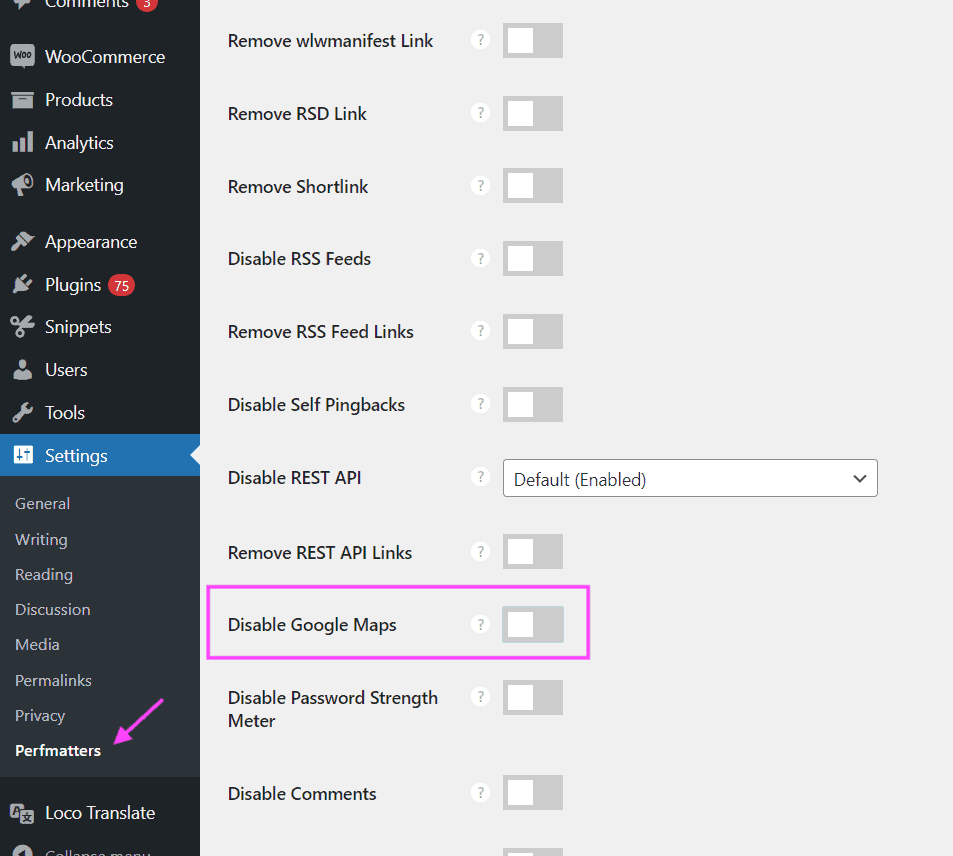
Trying to load Google Maps scripts from other plugins #
There are some plugins that will use and load google maps scripts, in those cases you might need to add your Google API key to their settings to make sure that it will work correctly.
