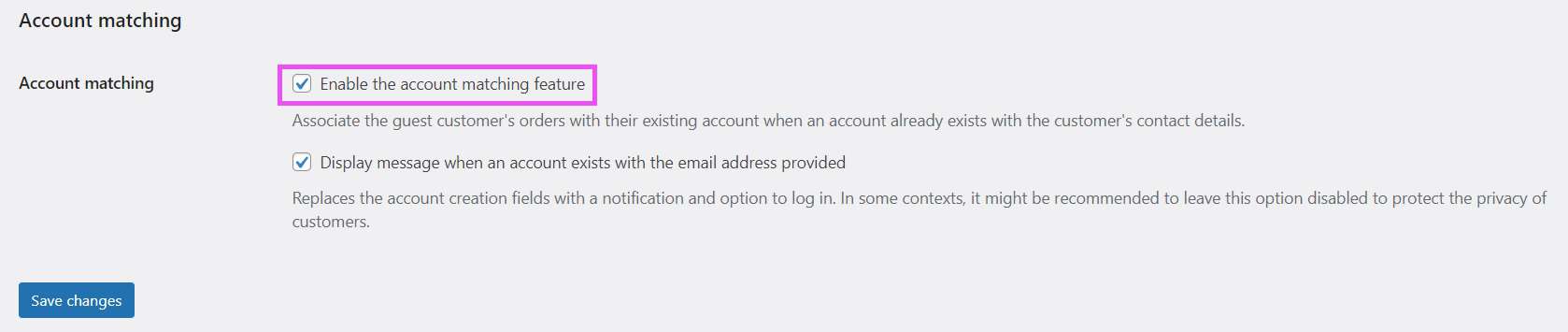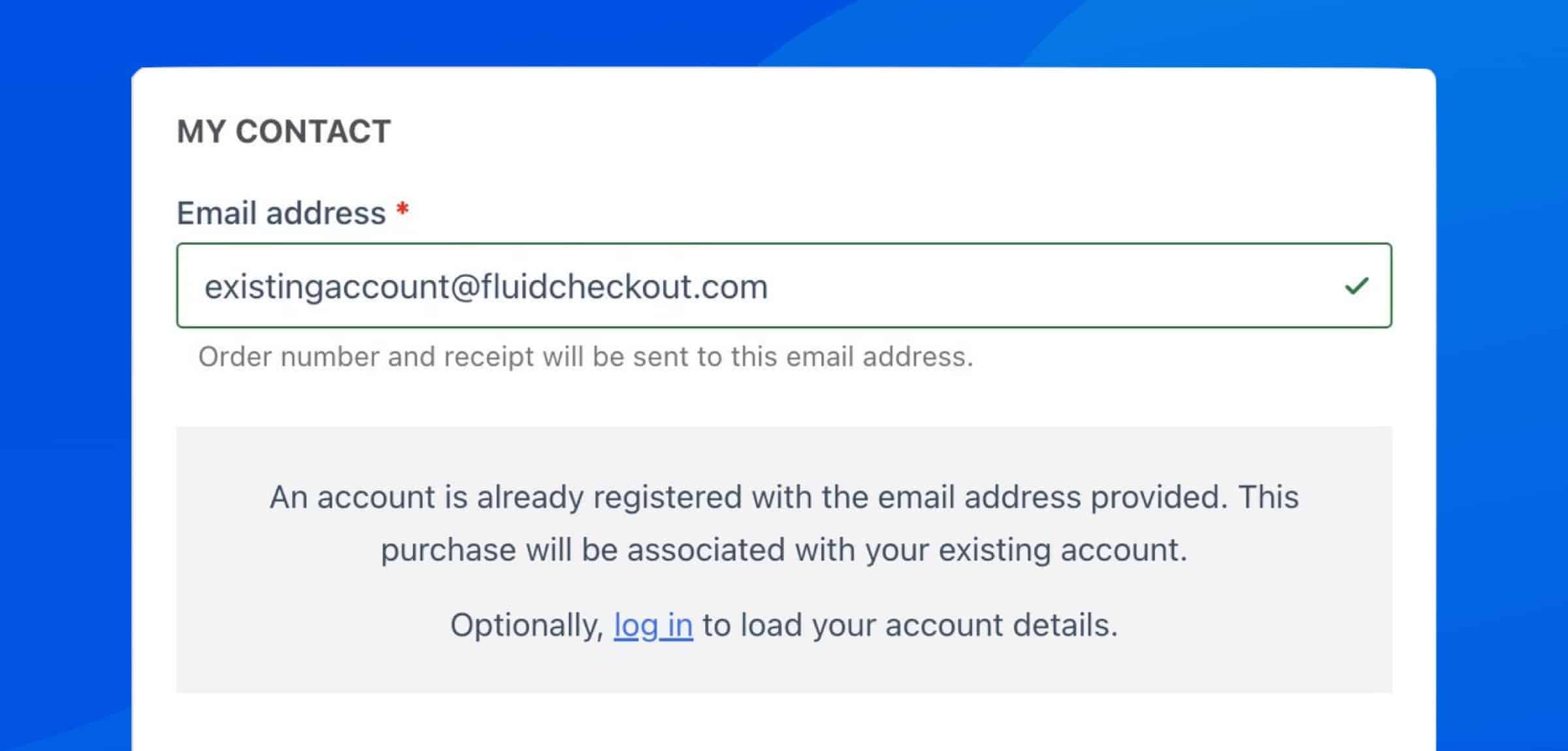
The account matching feature available with Fluid Checkout PRO provides a convenient and seamless experience for returning customers, making it easier for them to complete their purchases quickly.
The “account already registered” error message from WooCommerce #
Typically, when a customer visits a WooCommerce site, they have the option to create a new user account or proceed as a guest customer. However, if the customer already has an account on that website and has not yet logged in, they will be faced with the frustrating message “An account is already registered with your email address. Please log in.” and the very end of the checkout process and won’t be able to complete their purchase unless they log into their account.
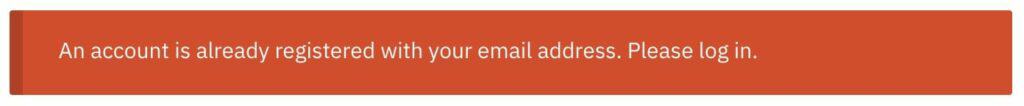
Not only, people often forget their passwords, and requiring them to log in before completing their purchase will only lead to more frustration if they cannot remember the password they used for your website, especially when they don’t even remember they already have an account with you.
It’s no wonder customers will abandon their purchase at this point and go somewhere else where it is easier.
The account matching feature #
With the account matching feature, you can streamline the checkout process on your website by identifying existing customers as soon as they type in their email address, which is the first field they type in when using Fluid Checkout.
If the customer already has an account on your website, a notification box will appear below the email field.
At this point, customers can choose whether they want to log in and load their information, or if they prefer to fill out the entire checkout form and complete the purchase without logging in first in which case the order will be automatically associated with their existing account.
Log in at checkout to load existing customer’s data #
Fluid Checkout will automatically fill in the checkout form when a customer is logged into their account and skip any steps which already pass the checkout form validation, that includes selecting the default shipping and billing addresses from their saved addresses when the Address Book add-on is enabled.
If an existing customer reaches the checkout page without logging in first, as soon as they enter their email address a notification box will appear below the email field. The customer will have the option to log in at this point to load their information into the checkout form.
Associating the new order with the existing customer’s account #
If the customer decides to fill in the entire checkout form instead, the account matching feature will automatically associate the new order to their existing account.
Once the customer logs into their account, they can see the orders completed without having logged in first.
Enable Account Matching feature #
The account matching feature is available with Fluid Checkout PRO. Make sure you have Fluid Checkout PRO installed and activated before following the steps below.
- Go to the plugin settings at WP Admin > WooCommerce > Settings > Fluid Checkout.
- Locate the settings sub-tab “Checkout”.
- Locate the section “Account matching” at the bottom of the settings page.
- Check the option “Enable the account matching feature”.
- Optionally, uncheck the option “Display message when an account exists with the email address provided” to hide the message for existing customers, but only automatically associate the new order with their existing account.
- Choose the option “Save changes” at the bottom of the settings page.