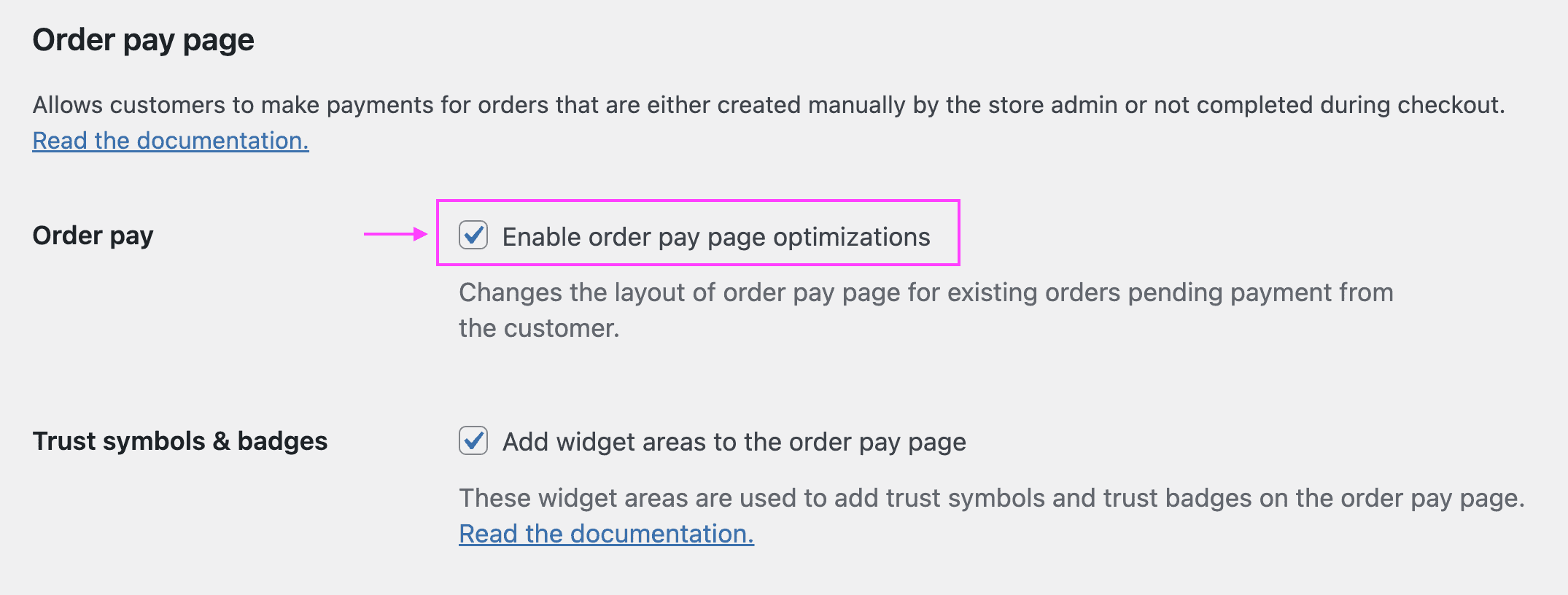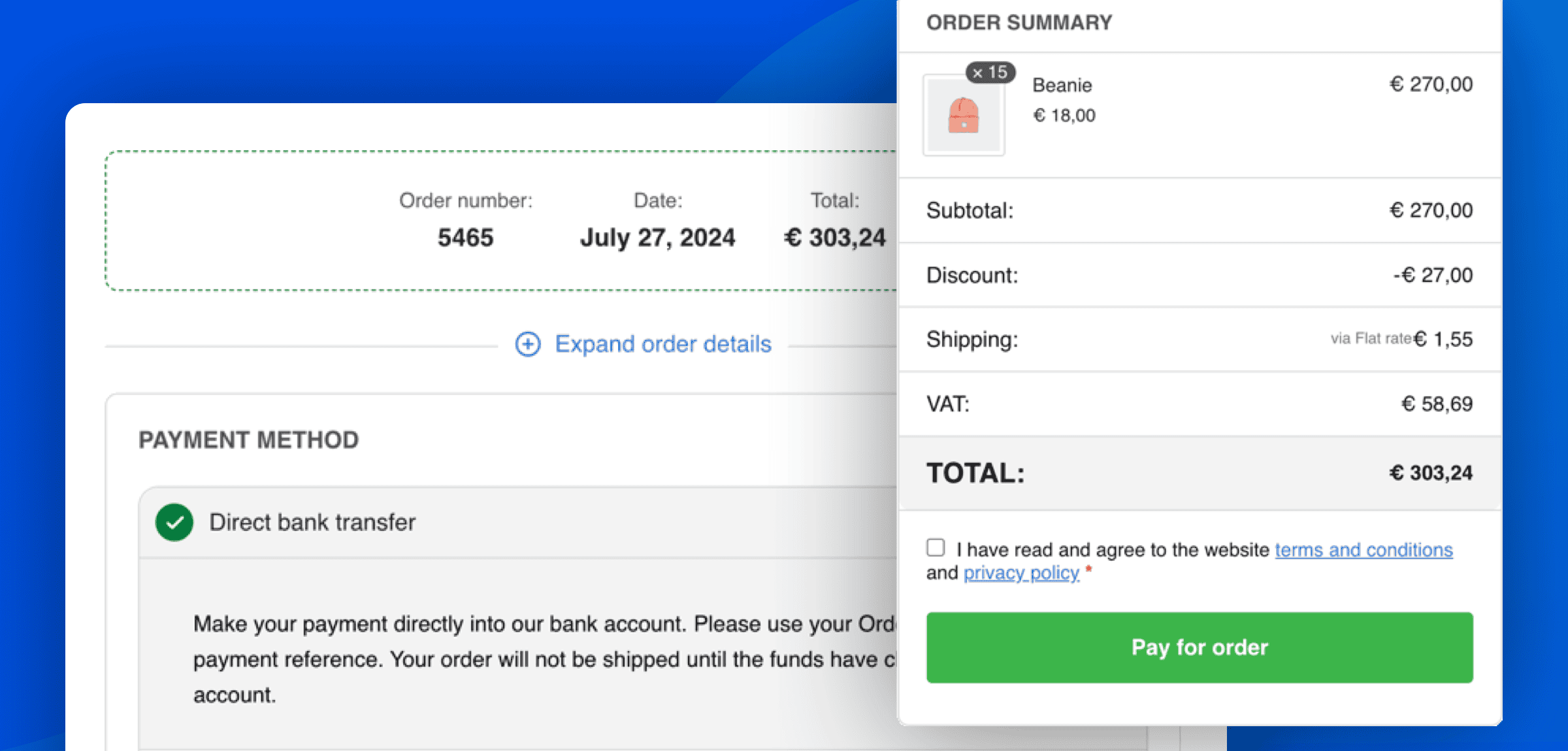
The WooCommerce order pay page is a specific feature that allows customers to make payments for orders that are either created manually by the store admin or not completed during checkout. This page is highly useful for handling orders pending payment, and offering customers an easy and secure way to finalize payment.
With Fluid Checkout PRO, you can streamline your pay for order process with an intuitive order pay design, showing the most important information for the order at the top, and allowing customers to expand and see all the order details.
The optimized WooCommerce order pay page offers:
- Order overview with the most relevant information at the top
- Layout consistent with the checkout, cart and order received pages
- Customers can confirm all details with the expansible order details section
- Easily add trust symbols to the order pay page
Enable WooCommerce Order Pay optimized design #
The order pay feature is available with Fluid Checkout PRO. Make sure you have Fluid Checkout PRO installed and activated before following the steps below.
- Go to the plugin settings at WP Admin > WooCommerce > Settings > Fluid Checkout.
- Locate the settings sub-tab “Order pay”.
- Locate the section “Order pay” at the top of the settings page.
- Check the option “Enable order pay page optimizations”.
- Choose the option “Save changes” at the bottom of the settings page.